Pinning Experts
Pinning experts in Alan allows you to streamline your workflow by displaying your most frequently used experts in the main interface of new chats. This feature ensures that your preferred experts are always accessible, saving you time and effort in starting new conversations.
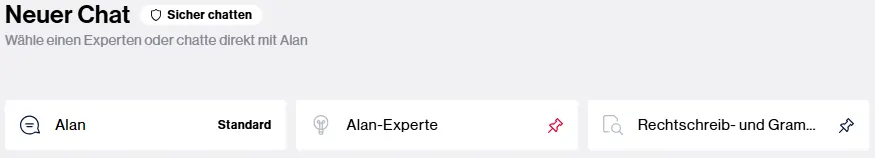
How to Pin an Expert
From the New Chat screen, click on "Browse all experts" to open the full list of available experts.
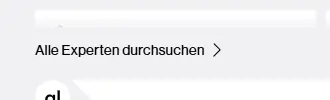
In the expert list, locate the expert you want to pin and click on the pin icon at the end of the row. Alternatively, you can also click on the pin icon in the top right corner of the detail view on the right.
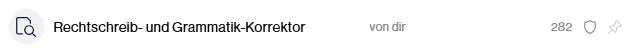
The pin symbol turns dark to indicate that the expert has been pinned. It will now appear directly in the New Chat view.
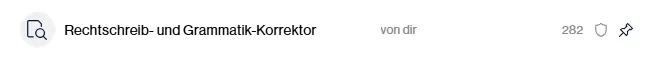
Managing Pinned Experts
- Pinned experts are managed in the "Browse all experts" view.
- To rearrange the pinned experts, click on "Manage pins" in the bottom left corner. You can now reorder pins using the arrow buttons below each pinned expert. You can also click on "Pos." and enter the desired index of the pin.
- To unpin an expert, click again on the pin icon.