Using Experts
Experts allow you to use custom AI assistants tailored for specific applications within Alan. This article guides you through the process of selecting and using an expert for your requirements:
Start a New Chat: Begin by starting a new chat session.
Select an Expert: Before writing your first message, you have the option to choose an expert. You can do this by selecting from the pinned experts on the main screen or by clicking on "Browse all experts."
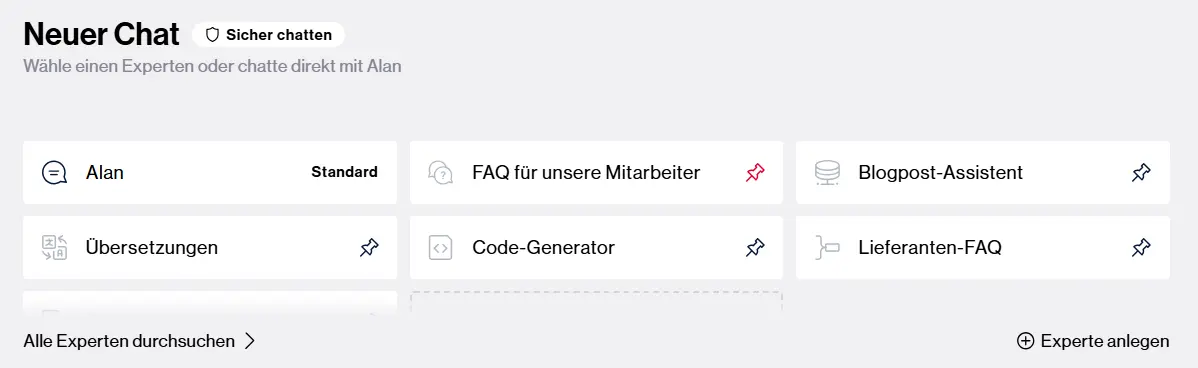
Browse All Experts:
- If your preferred expert isn't pinned, click on "Browse all experts" to open a comprehensive view where you can explore and search all available experts.
- Here you see an overview of all experts that you have created yourself or that have been shared with you.
- Within this view, you can use the search bar to find specific experts based on their names. Additionally, you can apply filters and sort the experts to help you quickly identify the most suitable expert for your task.
- Once you have found the right expert, click on them to select them for your chat.
- Click "Start chatting".
Chat: The chosen expert will remain active for the duration of the chat. While the pre-selected knowledge databases, abilities and the model can still be adjusted during the chat, all other parameters of the expert are fixed and cannot be changed mid-conversation.