What's new?
2026-01-26
Added: Creation and sharing of connected abilities
All users with
alan-editorrights can now connect MCP servers (Model Context Protocol) as connected abilities in Alan and share them with other users or groups. This enables easier collaboration and use of abilities within a tenant. Tenant admins can always access all connected abilities and manage their approval settings, regardless of sharing. Details can be found in the documentation.Affected components: Backend, Documentation, Frontend
Added: Technical details popup for files in knowledge databases
A popup for technical file information has been added to knowledge databases. Here, users can view detailed information for each file and access the original file, the extracted text of the file, as well as the indexed text sections to gain better insights into file processing. This was previously only possible via the API.
Affected components: Frontend
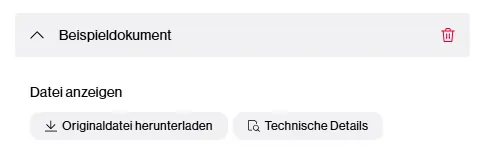
Added: Search and sort shared resources by author
In the settings, the ability to search and sort by author has been added to the overview pages of experts and knowledge databases. When sorting, resources are grouped by author and displayed alphabetically to ensure better overview and discoverability.
Affected components: Frontend

Fixed: Improved table rendering
Tables are now rendered so that individual cells no longer automatically wrap. Instead, a table becomes horizontally scrollable when the content exceeds the available width. This significantly improves the readability and layout of tables. Additionally, this resolves various rendering issues with tables in sources. Note: Manual line breaks within cells (e.g., through
<br>tags) will still be rendered correctly.Affected components: Frontend
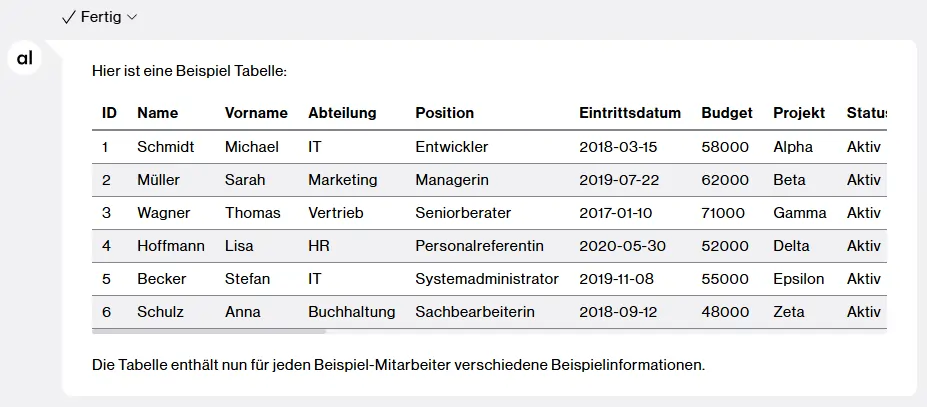
Changed: Consistent use of close and trash icons
The usage of close and delete icons has been standardized throughout the frontend to ensure a consistent user experience. Actions related to deleting a resource now consistently use a red trash icon, while the close icon (X) is reserved for closing dialogs and menus, as well as deselecting certain selections.
Affected components: Frontend
Changed: Improved scrollbar display for macOS & iOS Safari as well as Firefox
The rendering of the primary chat scrollbar has been optimized for Safari on macOS and iOS as well as for Firefox on all platforms. This ensures a consistent user experience across different platforms. Elements that were previously misaligned on these platforms now appear correctly positioned.
Affected components: Frontend
Added: Generalized plaintext extraction for JSON(L)
When chatting with JSON and JSONL files, text extraction has been improved to prevent information loss. Previously, only certain structures were supported.
Affected components: Workflow
Fixed: Unblock chat input pill bar when resources are unavailable
An issue was fixed where chats were blocked during tool requests if used resources (abilities, model, knowledge databases) were unavailable. In this case, removing unavailable resources from the chat is now possible, allowing the chat to continue.
Affected components: Frontend
Fixed: Fixed bug on knowledge database page
A bug was fixed where the button to copy files from the knowledge database was displayed for non-file-based knowledge databases.
Affected components: Frontend
Fixed: Fixed knowledge database processing
Several issues in processing documents in knowledge databases that occurred with complex or empty documents have been resolved.
Affected components: Workflow
2026-01-08
Changed: Improved knowledge database settings
The header area in the knowledge database settings has been optimized. A new chat can now be started with the knowledge database, the knowledge database can be pinned, and it is possible to copy individual files from the knowledge database into a chat. Additionally, the display of files in a knowledge database has been improved and streamlined. The display of the file status is now more detailed and clear.
Affected components: Frontend
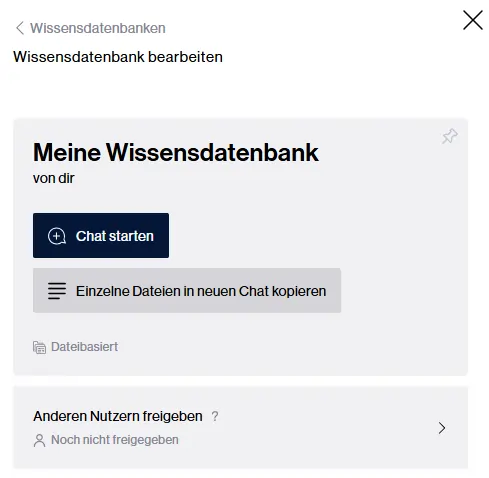
Changed: Improved document processing with progress display and error handling
Document processing has been comprehensively revised and supplemented with a robust progress display, which is shown in the knowledge database settings in the frontend. This allows users to better track the progress of indexing and processing their documents. Additionally, various error handling mechanisms have been implemented to detect and communicate issues during document processing early on. Overall, this leads to a more transparent and reliable experience when working with documents in Alan.
Affected components: Backend, Frontend, Workflow
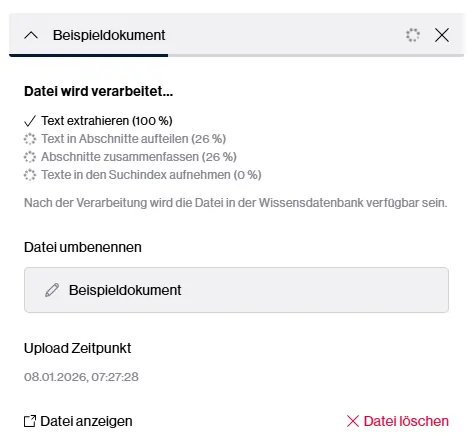
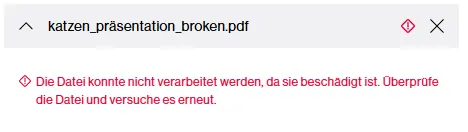
Fixed: Resolved issues processing knowledge databases
Various issues with processing documents in knowledge databases have been resolved, including errors indexing certain file types, speed, and stability improvements.
Affected components: Workflow
Added: Extended Help Icon
All help icons in Alan have been extended with a popup that provides additional information and direct access to the documentation. This provides more assistance directly in Alan while clearly indicating when external documentation is being accessed.
Affected components: Frontend
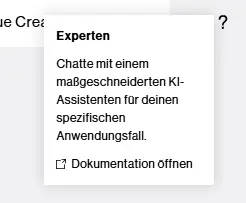
Added: Filename filtering
When searching in knowledge databases, Alan can now filter by filename. This allows Alan to access relevant documents more specifically and improve answer quality.
Affected components: Workflow
Added: Render line breaks in markdown tables
In Markdown tables,
<br>tags are now rendered as hard line breaks to improve readability and formatting.Affected components: Frontend
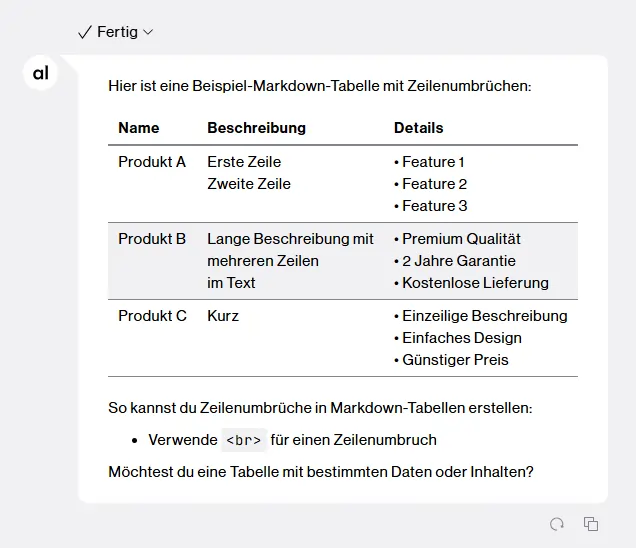
Added: Markdown greeting text for experts
The greeting text of experts is now rendered using Markdown formatting.
Affected components: Frontend
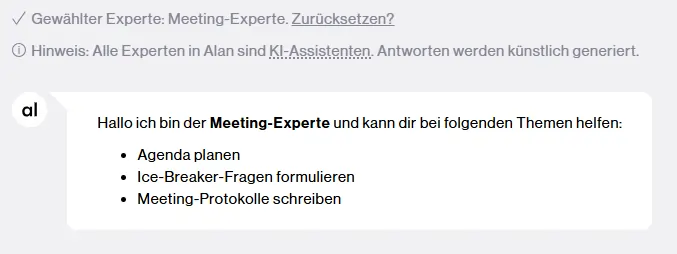
Changed: Auto-approval for chat level only
Tenant admins can now restrict auto-approval of abilities to chat level only. In this case, users can no longer make approval settings across chats for the specific ability, enhancing security and control over the use of sensitive abilities. Additionally, comprehensive documentation for admins has been added, explaining the configuration and management of this feature.
Affected components: Backend, Documentation, Frontend
Changed: Better File Deletion Dialog Texts
The texts in the file deletion dialog have been improved to enhance user experience and prevent misunderstandings.
Affected components: Frontend
Changed: Improved readability of warning text in dark theme
The readability of warning text has been improved in the dark theme by increasing contrasts.
Affected components: Frontend
Changed: Improved tool call display
The display of tool calls in the user interface has been improved to ensure clearer visualization of the actions performed. Even for complex data structures, an organized table is now shown instead of nested JSON code.
Affected components: Frontend
Changed: Performance upgrade for knowledge database search
The technical infrastructure for searching in knowledge databases has been fundamentally overhauled. Due to the optimized processing chain, response times when using documents have been significantly reduced.
Affected components: Workflow
Added: Message History Optimization
The chat history is now automatically truncated or compressed when the model context is full. This ensures continuous functionality of Alan even during longer chats and resolves error scenarios that could previously occur in very long chats.
Affected components: Workflow
Fixed: Fix message state
In rare cases, the state of messages was not being updated. This issue has been fixed.
Affected components: Workflow
Fixed: Fix default model selection
An issue with default model selection was fixed to ensure correct and reliable selection of the default model.
Affected components: Frontend
Fixed: Fixed issue with multiple agentic models
An issue with switching between agentic models has been fixed. The selection now works correctly when multiple agentic models are available in a tenant.
Affected components: Frontend
Fixed: Prevent deselecting models
A display issue was fixed that seemingly allowed users to deselect the model for a chat. The display has been corrected. At no time was there an actual deselection of the model.
Affected components: Frontend
Fixed: Fixed: Chat gets stuck when planning next steps
An issue was fixed where Alan got stuck in an infinite loop when trying to plan the next steps in a chat. This caused no further responses to be generated.
Affected components: Workflow
Fixed: Fixed issue with auto-approval of connected abilities in chat
An issue was fixed where the auto-approval of tool requests from connected abilities within the chat history did not function correctly.
Affected components: Frontend
Removed: Removal of /generate_stream
The deprecated
/generate_streamendpoint has now been removed. Users are advised to use the/chatsAPI or the OpenAI-compatible endpoints instead.Affected components: Backend
Changed: Change from /models/ to /models/extended
The frontend now uses the new and extended /models/extended API endpoint instead of the old /models/ endpoint to display enhanced model information. This new endpoint also provides extended model information to API users.
Affected components: Frontend
2025-11-25
Fixed: Stable and performant knowledge databases
Performance issues and outages with knowledge databases have been completely resolved. By replacing the underlying vector database, we now achieve stable and familiar fast processing. All customer data was successfully migrated without causing any interruptions or restrictions.
Affected components: Backend
Changed: Improved file handling information when chatting with files
More detailed status and error information is now displayed when chatting with files to inform the user about the state of file processing. Users now receive more detailed information about errors, helping them better understand issues and take appropriate action.
Affected components: Frontend, Workflow
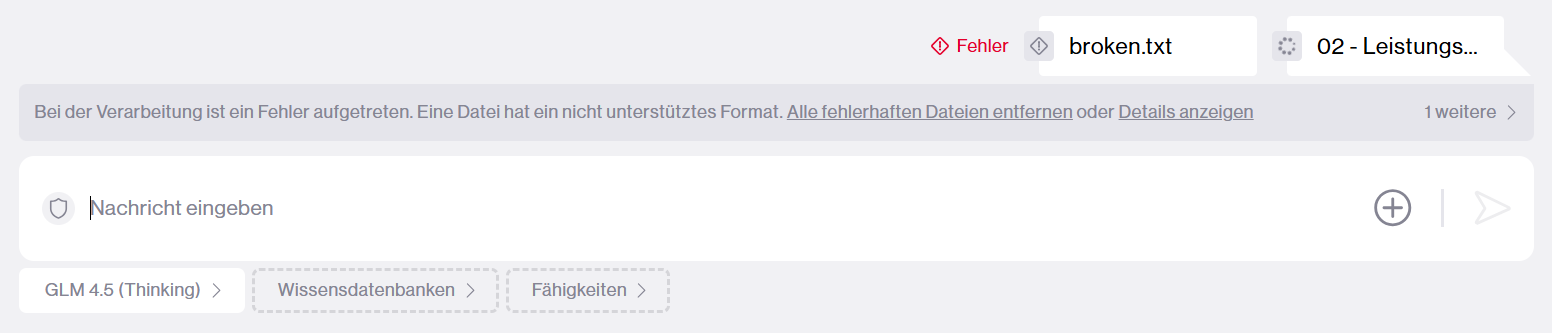
Changed: Increased timeout for chatting with files
The timeout for file interactions within chats has been increased to prevent premature termination of requests when working with larger files. A notification will appear in the user interface indicating that processing is taking longer.
Affected components: Frontend, Workflow
Added: Word Document Creation
The file creation ability in Alan has been expanded to include the creation of Word documents (.docx).
Affected components: Backend, Frontend
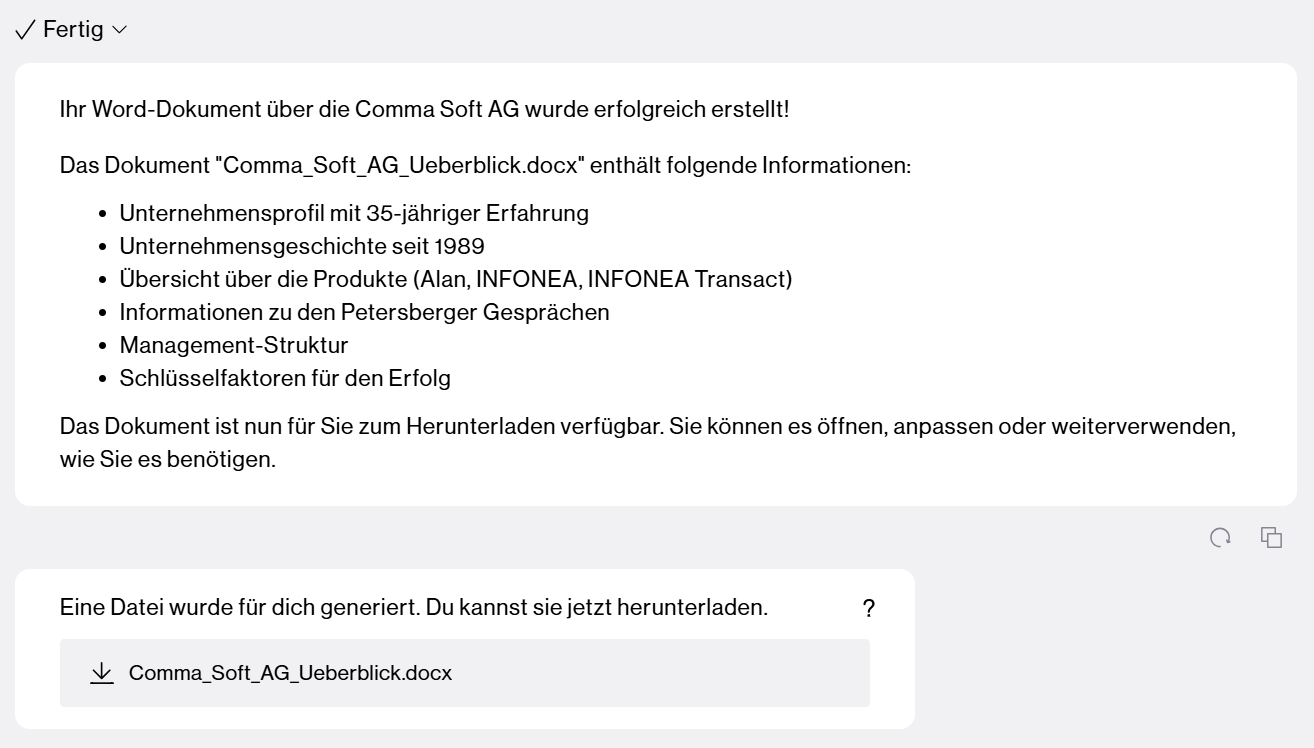
Changed: Improved PPTX Template
The PPTX template of the file creation ability has been enhanced to improve the quality and appearance of generated presentations.
Affected components: Workflow
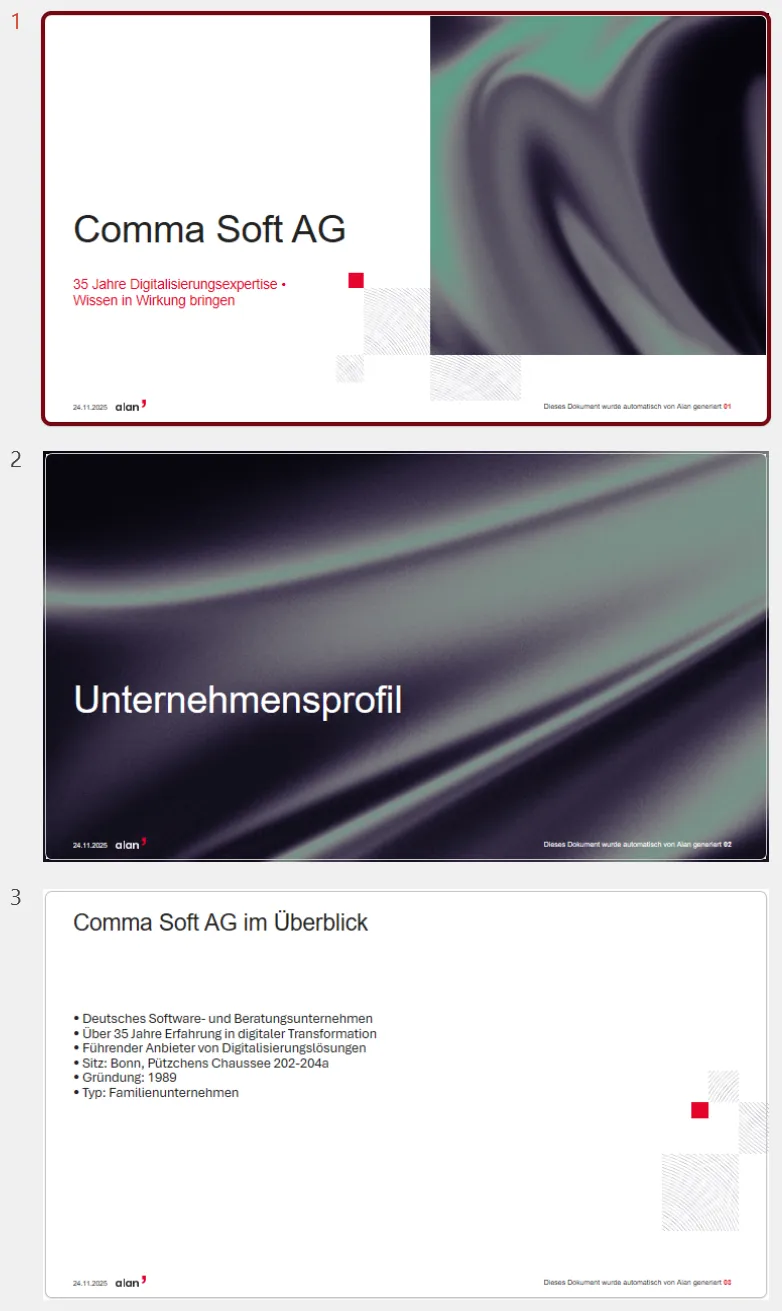
Changed: Optimizations for plaintext files
The processing of plain text files (.txt) has been accelerated, allowing them to be indexed and used in chats or knowledge databases more quickly.
Affected components: Workflow
Fixed: Fixed "Untitled Document" display
An issue was resolved where Alan incorrectly displayed "Untitled Document" in responses when the filename could not be determined.
Affected components: Workflow
Added: Experts usable via ID in /chats API
It is now possible to call and use experts via their unique ID in the /chats API.
Affected components: Backend
Changed: Improved technical details of tool calls
The dialog for displaying technical details of tool calls from abilities has been redesigned. Metadata, request, and result are now presented in separate tabs to provide a clearer and more user-friendly presentation of the information.
Affected components: Frontend

Changed: Improved tool request display
The display of tool request parameters in the frontend has been redesigned for a clearer and more user-friendly interface. Nested parameters are no longer shown as JSON but are presented in a structured and easily readable table, making it easier for users to understand the data being passed.
Affected components: Frontend
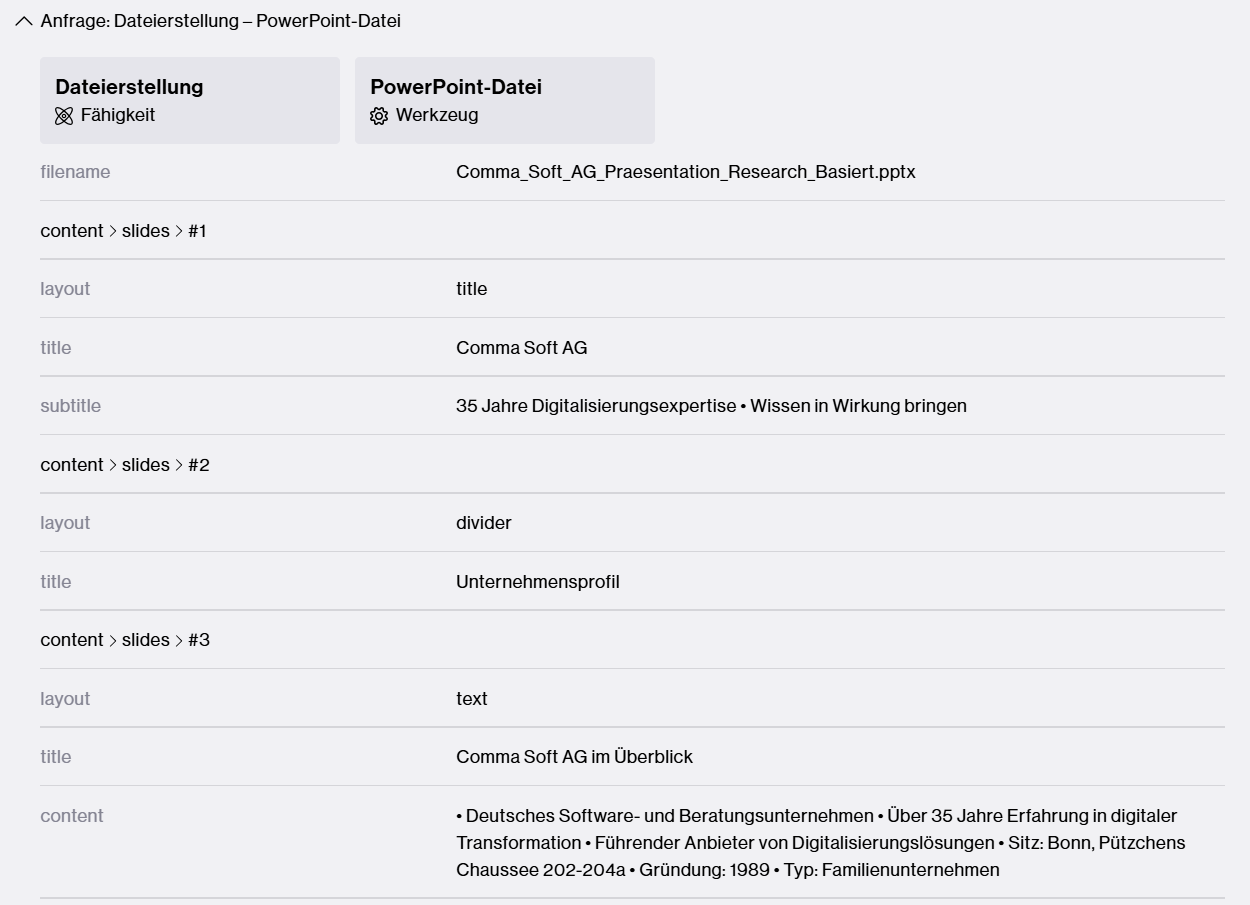
Added: Robust file processing
Alan now processes files in multiple steps. If one approach is not successful, the system automatically tries the next, making file processing significantly more robust. If content couldn't be extracted using the preferred approach, the interface shows the status "Limited processing".
Affected components: Backend, Frontend
Added: More precise file queries via API
The List Files API now supports the
updated_sinceparameter to filter files by modification date. You can also request specific files usingfile_ids.Affected components: Backend
Changed: More efficient UI synchronization
The logic for updating resources in the user interface has been reworked. This reduces unnecessary data transfers while ensuring that the UI always displays the most up-to-date data.
Affected components: Frontend
Deprecated: Deprecation:
alan_extrasin OpenAI-compatible APIThe parameter
alan_extrasis deprecated and will be removed after January 31, 2026. This prevents recurring incompatibilities with the OpenAI API. The OpenAI endpoints are designed for pure LLM inference using standard features. Alan-specific functions (e.g., experts, knowledge databases, abilities) can continue to be used permanently via the/chatsAPI.Affected components: Backend
2025-11-10
Changed: Restructured '+' menu
The '+' menu in the chat input bar has been restructured to clearly separate the use of knowledge databases from Chatting with Files. Individual files from knowledge databases or from the user's computer can now be copied into the chat via the "Individual Files" entry.
Affected components: Frontend
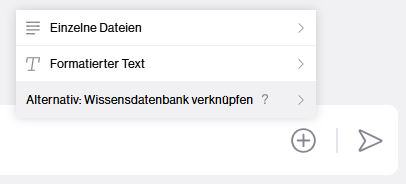
Changed: File selection for Chatting with Files
Clicking on "Individual Files" now opens a redesigned popup. This allows users to upload files from their computer and select files from knowledge databases for chatting. This provides a clear overview for configuring all files to be copied into the chat.
Affected components: Frontend
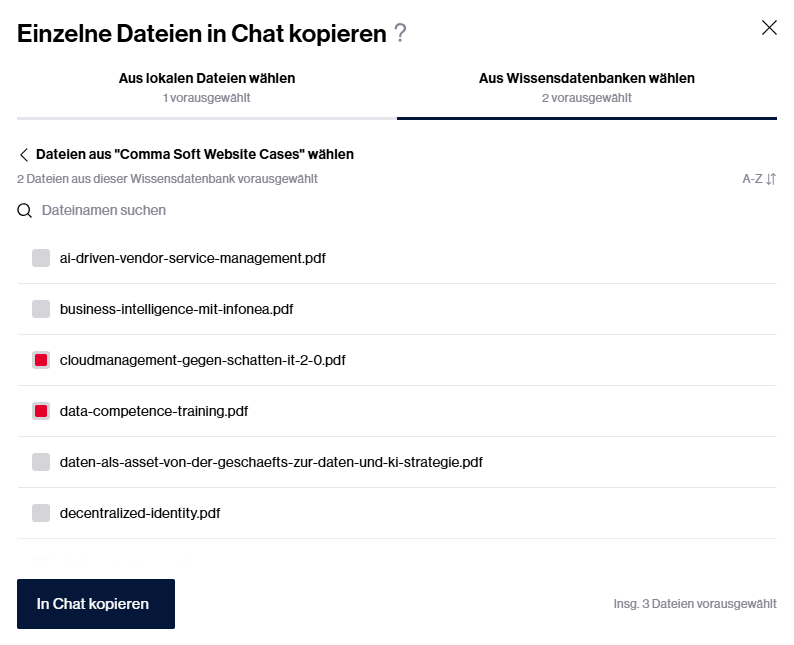
Added: Code download
In addition to the existing copy button, a download button is now displayed for generated code. This allows users to download the code directly as a file for local editing or execution.
Affected components: Frontend

Added: Quick link to create experts
A quick link to create new experts has been added to the expert selection menu.
Affected components: Frontend

Added: api_only flag for Chats API
A new
api_onlyflag can now be set in the /chats API to distinguish between chats created via API and those used through the frontend. Chats with theapi_onlyflag set will not be displayed in the chat list in the frontend.Affected components: Backend, Frontend
Added: Unified "What's New?" Page
The "What's New?" link in the help section of the frontend now also leads to the formatted changelog page, providing a consistent and clear presentation of changes in the user interface.
Affected components: Frontend
2025-11-04
Added: Quick Access Pill Bar
Buttons for quick access to knowledge databases, abilities, and models are now displayed below the chat input bar. The chat configuration can still be accessed via the "Show more..." entry in the context menus. In addition to faster access, this change aims to highlight core functionalities of Alan, such as knowledge databases, to better guide users.
Affected components: Frontend
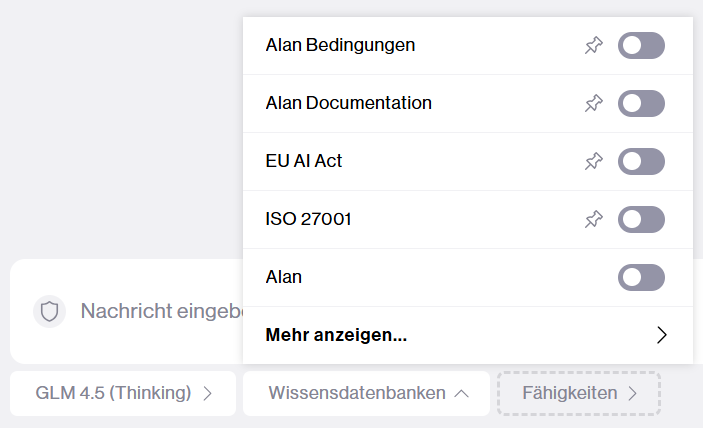
Changed: Improved Search in Alan Documentation
The search in the "Alan Documentation" knowledge database has been significantly improved. It returns more relevant results while being faster. Also, the expert "Alan Expert", which uses this knowledge database, benefits from the improvement.
Affected components: Documentation, Workflow
Added: Added current time and user email to default system prompts
Alan now knows the current time and the email address of the logged-in user, allowing it to provide more relevant contextual information. All variables available to Alan in system prompts are described in the documentation.
Affected components: Documentation, Machine Learning
Added: Screenshots for relevant UI updates
The What's new? page in the documentation now includes accompanying screenshots for relevant UI changes. The same content is also accessible directly in Alan under Settings → Notifications → What's new?
Affected components: Frontend, Documentation
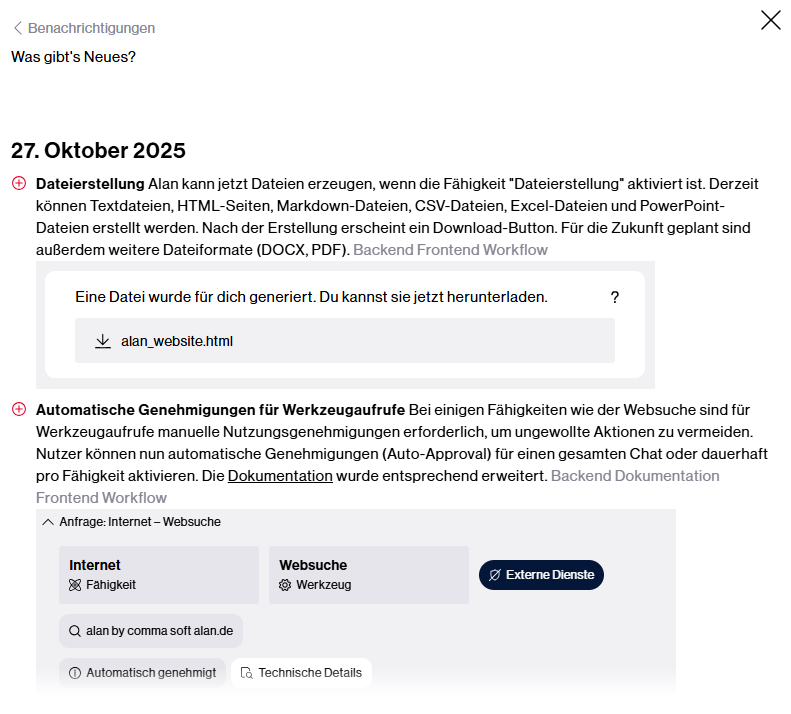
Changed: Consistent resource sort order
Entries in settings and chat configuration are now sorted alphabetically by default. Previously, the sort order varied by page and made it harder to get an overview.
Affected components: Frontend
Changed: generate_stream deprecation note
As previously announced, the /llm/generate_stream endpoint is deprecated and will be removed after 31.12.2025. When used, a deprecation notice is now shown in the API UI and in the model response.
Affected components: Backend
2025-10-27
Added: MCP protocol support
Alan can now act as an MCP client. It can connect to MCP servers and provide abilities for all users, allowing their tools and data to be securely used in chat. MCP is an open standard that standardizes connections between AI assistants and external systems, making Alan interoperable with a variety of applications. We support OAuth2 and API Keys for authentication. Admins can configure MCP servers in the Admin Settings.
Affected components: Backend, Frontend
Added: File creation
Alan can now create files when the "File Creation" ability is enabled. Currently, it can generate text files, HTML pages, Markdown files, CSV files, Excel files, and PowerPoint files. After creation, a download button appears. Future plans include additional file formats (DOCX, PDF).
Affected components: Backend, Frontend, Workflow
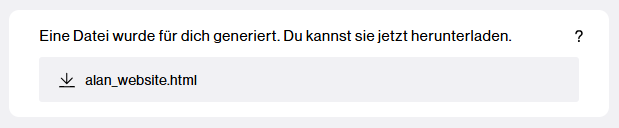
Added: Auto-approval for tool calls
In some abilities, such as web search, tool calls require manual approval to prevent unwanted actions. Users can now enable auto-approval for an entire chat or persistently per ability. The documentation has been updated accordingly.
Affected components: Backend, Frontend, Workflow, Documentation
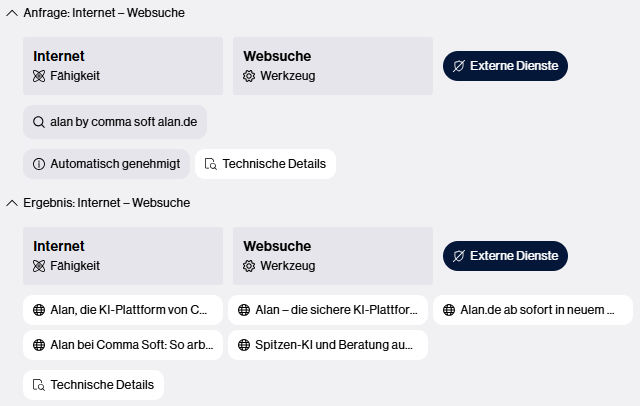
Added: Ability detail page
Each ability now has a detail page where users can configure auto-approval for that ability persistently (auto-approve, manual confirmation, or follow tenant default).
Affected components: Backend, Frontend, Documentation
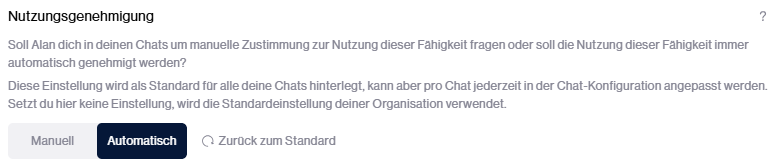
Added: Admin controls for auto-approval
Admins can set the default setting for tool call approval per ability (Default, Manual, or Automatic) and, if needed, enforce it for all users. Users cannot override an enforced setting.
Affected components: Backend, Frontend
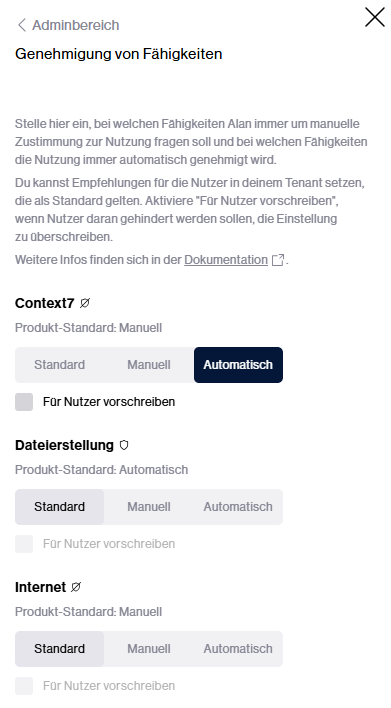
Added: Sharing with management permission
When sharing, a management permission can now be granted in addition to view and edit rights. This allows not only viewing and editing but also re-sharing and deleting the resource. This is useful for handovers or substitutions (e.g., parental leave).
Affected components: Backend, Frontend
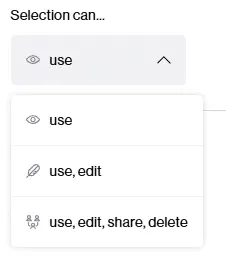
Added: Decoupled processing for knowledge databases
Processing of files uploaded to knowledge databases now runs on separate infrastructure and can no longer block the chat. This resolves issues with chatting with files and indexing large documents in knowledge databases. Additionally, chat performance is no longer affected by knowledge database indexing.
Affected components: Infrastructure, Workflow
Changed: REST connectors usable as tools
When using agentic models (GLM-4.5), REST connectors are now provided to the agent as abilities. Alan autonomously decides whether, when, and with which parameters to invoke a REST connector.
Affected components: Backend, Workflow
Fixed: Fixed chat aborts on Web Search HTTP errors
Chats would abort in rare cases after HTTP errors from the Internet ability. This has been fixed.
Affected components: Backend, Workflow
Fixed: Consistent model names
The technical API name of models was incorrectly displayed in the expert selection. The display has now been corrected; the UI shows the familiar model names.
Affected components: Frontend
Added: Retrieve token usage
The user's token usage, including segmentation by API token, can now be viewed at the following API endpoint: https://app.alan.de/api/v1/docs#/user/get_token_usage
Affected components: Backend
Added: Extended fields in chunks endpoint
Via the chunks endpoint, text chunks of a file can be extracted for inspection, further processing and potential re-upload to a knowledge database. The endpoint now provides additional metadata per chunk (e.g., page number and start/end offsets) for more precise content utilization.
Affected components: Backend, Workflow
Changed: Collapsible tool descriptions
Tool descriptions in the chat configuration are now collapsible to improve UI clarity.
Affected components: Frontend
Changed: Terms of Use Consent
Some clients were incorrectly prompted to agree to the Privacy Policy and Terms of Use each time they opened the app. Consent is now stored server-side, and re-prompting only occurs for actual changes.
Affected components: Backend, Frontend
2025-10-15
Added: Internet Ability Shortcut
A new shortcut has been added under the chat input bar to quickly activate internet ability.
Affected components: Frontend
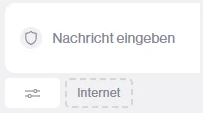
Added: Format User Messages as Markdown
User messages are now rendered as Markdown in the conversation, improving readability and allowing for formatted text. Rendering can be toggled off via a button below the message.
Affected components: Frontend
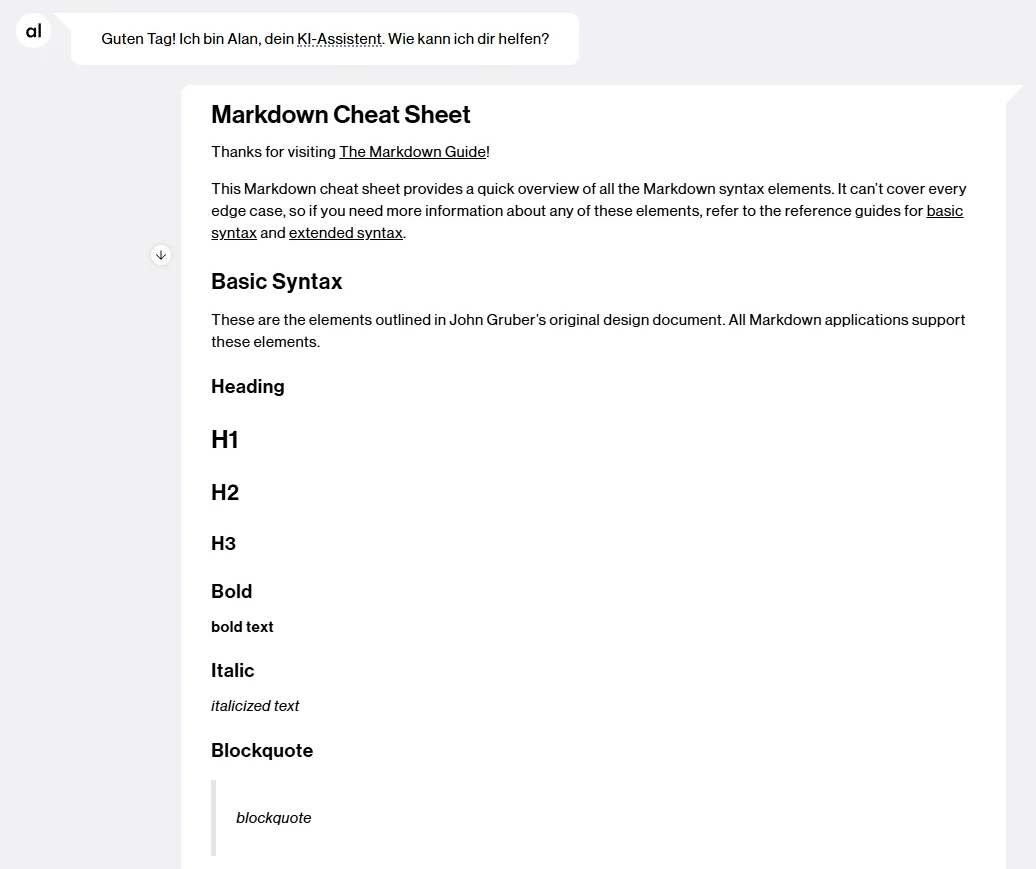
Changed: Improved Sources Display
Sources used are now grouped in a compact overview below the message by default. This helps maintain clarity even with many sources. Individual sources can be opened in a focused detail view to read their content if needed.
Affected components: Frontend
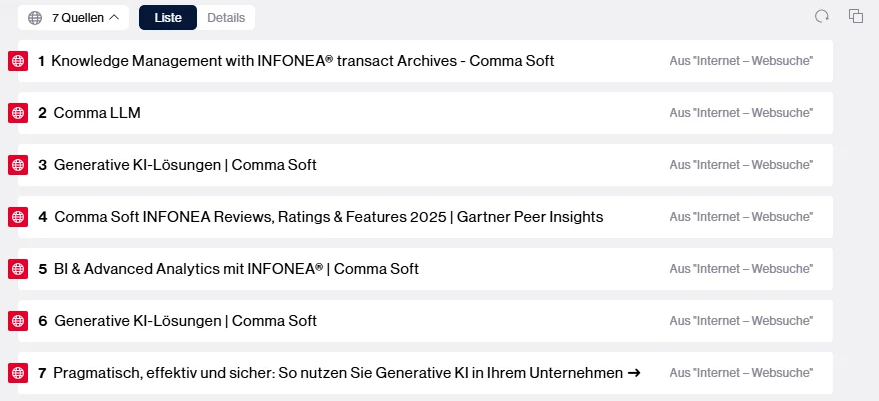
Added: Quick link for knowledge database creation
From the knowledge database selection in the chat configuration, users can now create new knowledge databases directly via a quick link.
Affected components: Frontend
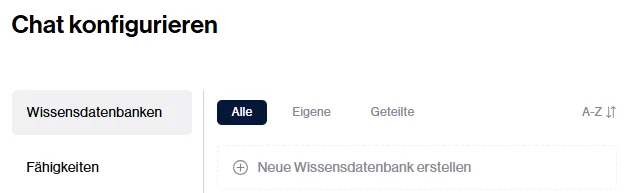
Added: Knowledge database search bar in expert settings
A search bar has been added to the knowledge database selection in expert settings to quickly find the right knowledge database during expert configuration.
Affected components: Frontend
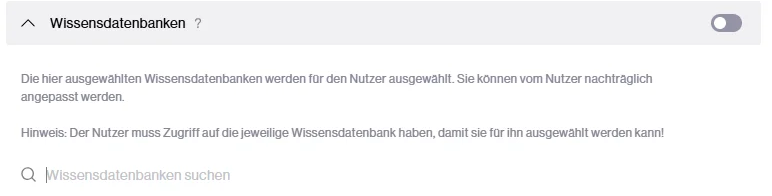
Changed: Improved tool call display
The display of tool calls has been optimized, including tool name presentation and proper handling of empty arguments.
Affected components: Frontend
Changed: More stable indexing
The processing of documents in knowledge databases and when chatting with files has been made more robust through improved error handling and retry logic.
Affected components: Infrastructure, Workflow
Changed: Improved Serving Infrastructure and Stability
We have optimized our serving infrastructure. Additionally, we improved scaling behavior and startup time for new inference servers to respond more quickly to load spikes.
Affected components: Infrastructure, Machine Learning, Workflow
Changed: Variables in System Prompts
When configuring experts, system prompts can now include variables to insert dynamic information such as date, username, or selected knowledge databases. These variables are automatically replaced with current values when the prompt is executed.
Affected components: Documentation, Infrastructure, Machine Learning
Fixed: Fix expert links
Fixed an issue where opening an expert link with an ability but no model would de-select the ability.
Affected components: Frontend
Changed: Improved Chunking Logic
The logic for chunking uploaded text content has been optimized to improve processing efficiency and the quality of indexing.
Affected components: Workflow
Changed: Redesigned Settings Menu
The overview page of the settings menu has been revised and divided into sections for better clarity.
Affected components: Frontend
Changed: Scroll to last chat message
When opening a chat, the view now scrolls to the last message, allowing users to see the most recent conversation immediately.
Affected components: Frontend
Fixed: Focus input field
After closing the chat configuration, the chat input bar is now immediately focused, allowing users to start chatting right away.
Affected components: Frontend
Changed: Transparent tool call for Alan Documentation queries
When Alan queries the Alan documentation, a tool call is now displayed in the chat history to increase transparency for users and make the process more understandable.
Affected components: Frontend
Changed: Improved chat age display
The age of chats in the chat list is now displayed in months for chats older than two months.
Affected components: Frontend
Fixed: Fixed missing answers after reasoning
An issue was resolved where Alan returned only a reasoning output without an actual answer.
_Affected components: _
Fixed: Handle long tenant names
A visual issue was fixed where long tenant display names broke the layout of the left sidebar and were displayed improperly.
Affected components: Frontend
Fixed: Fixed overlapping fields in prompt suggestions
A visual issue was fixed where the fields for prompt suggestions overlapped with the lower elements in the expert configuration.
Affected components: Frontend
Changed: Improved user interface
Based on user feedback, various details of the user interface and configuration panel have been revised to enhance usability. This includes enlarging clickable areas, improving model selection buttons, ensuring tool descriptions are fully displayed, and fixing issues where status messages flickered.
Affected components: Frontend
Changed: Update of Privacy Policy and Terms of Use
The Privacy Policy and Terms of Use have been updated. They will be presented for acknowledgment (Privacy Policy) and acceptance (Terms of Use) upon first login after the update.
Affected components: Documentation, Frontend
Deprecated: Deprecating the generate_stream API (EOL 2025-12-31)
The generate_stream API is now deprecated and will be retired on 2025-12-31. Pure LLM inference calls should be made via the OpenAI-compatible endpoints under /oai. For Alan-specific capabilities - such as experts, knowledge databases, and capabilities - use the /chats API. Please migrate to the new endpoints promptly and contact us with any questions or concerns.
Affected components: Backend
2025-09-08
Added: Agentic search in knowledge databases
Alan now performs agentic research in knowledge databases: it plans the search, formulates queries, evaluates results, iteratively adjusts parameters and sources, and stops only when enough information is available to answer the question. Since Comma LLM v3 does not support agentic features, selecting this model keeps the classic search pipeline.
Affected components: Backend, Frontend, Workflow
Added: Web search
In addition to knowledge database search, Alan now supports web search via the Internet ability. Because queries are generated from user input and sent to an external search service, users can review and approve each search request before it is sent.
Affected components: Backend, Workflow
Added: Open explicit URLs
Alan can now directly open and process URLs explicitly provided in the prompt. This also requires enabling the Internet ability.
Affected components: Backend
Added: Abilities and tools
Alan now supports abilities, with the Intenet ability as the first example. From the abilities selected by the user, Alan autonomously uses the appropriate ones and sets their parameters to answer a user's message. Users can trace every tool call and provide consent for critical actions. This is the foundation for many more built-in and customer-specific abilities.
Affected components: Backend, Frontend, Workflow
Added: Random value ability
Added an additional ability for generating random numbers.
Affected components: Workflow
Added: Reasoning
Alan now supports reasoning models. When selecting these models (suffix "(Thinking)"), Alan clarifies the goal, information requirements, appropriate tools, and answer structure before responding. This improved task decomposition requires less precise prompts and noticeably increases result quality. These preliminary considerations ("reasoning") are displayed above the actual message in the UI and can be expanded to trace the language model's response process.
Affected components: Backend, Frontend, Workflow
Added: GLM 4.5
GLM-4.5-Air is now available in beta in both 'Thinking' (with reasoning) and 'Instant' (without reasoning) variants. It delivers higher quality responses across domains and is a prerequisite for using abilities and agentic knowledge database search. Hosted securely by Comma Soft in the Open Telekom Cloud.
Affected components: Machine Learning
Added: More robust text extraction in knowledge databases
Improved indexing robustness by cascading multiple text-extraction modes for knowledge database documents.
Affected components: Workflow
Added: Title and icon generation
Improved automatic title generation and added automatic chat icon selection based on content. Users can override the icon. To support this, the icon library has been significantly expanded.
Affected components: Backend, Workflow
Changed: New design
Updated visual appearance - including a new logo, refreshed colors, and modern fonts - for a fresh, consistent experience and better use of screen real estate.
Affected components: Frontend
Added: Tours
New interactive tours help onboard new users and highlight the features in this release.
Affected components: Frontend
Changed: Documentation revised
The documentation has been completely revised to reflect the extensive changes in the user interface.
Affected components: Documentation
Changed: Input Bar overhaul and new chat configuration
The input bar and the entire chat configuration UI have been redesigned to simplify selecting knowledge databases, abilities, and models.
Affected components: Frontend
Added: Pinnable knowledge databases
Knowledge databases can now be pinned in the chat configuration for quick access to favorites.
Affected components: Frontend, Backend
Changed: New expert selection
The expert selection UI has been fully redesigned to present available experts more clearly.
Affected components: Frontend
Changed: Overhauled chat header and sidebar
Redesigned the chat header and sidebar to make key functions easier to access while improving overall clarity.
Affected components: Frontend
Changed: New source presentation
Source excerpts now appear below messages rather than beside them to improve readability.
Affected components: Frontend
Changed: Message tools always visible
Tools to regenerate, edit, or copy a chat message are now always visible, not only on hover.
Affected components: Frontend
Added: Pass initial message to LLM
The language model now also receives the expert's configured initial message as context, enabling appropriate responses (e.g., avoiding duplicate greetings).
Affected components: Backend
Changed: Marked search fields as type search
All search fields in the UI are now marked as 'search' inputs in page metadata to improve accessibility and consistent guidance.
Affected components: Frontend
Added: Rate limiting
Reworked rate-limiting logic and thresholds to enable meaningful API usage without affecting chat users through hyper-use.
Affected components: Backend, Machine Learning, Workflow
Fixed: Consistent error messages
Consolidated error handling to produce clearer messages and correct error types. They are now listed in the API documentation.
Affected components: Backend
Fixed: Corrected API endpoint documentation
Fixed a bug in the documentation of the
/files/{file_id}/contentAPI endpoint that described an incorrect response format.Affected components: Backend
Fixed: LLM streaming errors are correctly marked
Fixed an issue where a message wasn't immediately marked as failed after an LLM streaming error. The status display now informs users more reliably.
Affected components: Backend
Added: "Developer" role for OpenAI-compatible API
When using the OpenAI-compatible API, the 'developer' role can now be used. This ensures compatibility with a broader range of API requests. Internally, the role is interpreted as 'system'.
Affected components: Backend, Workflow
Fixed: Improved status page stability
Improved infrastructure for our status page (status.alan.de) to prevent outages.
Affected components: Infrastructure
Fixed: Empty 200 response in generate_stream
Fixed an issue where the generate_stream endpoint returned an empty 200 response on errors. The correct error status is now returned.
Affected components: Backend
Fixed: Missing finish reason
Fixed an issue where the API did not correctly return the finish reason.
Affected components: Machine Learning, Workflow
2025-07-29
Added: Formatted source excerpts
Source excerpts are now rendered with formatting, improving readability and presentation.
Affected components: Frontend
Added: Keyword search in knowledge databases
The language model now extracts keywords from search queries and uses them to improve the results of semantic searches. This makes the hits more accurate.
Affected components: Workflow
Added: More relevant search using chat context
When searching knowledge databases, the previous chat history is now considered to provide more relevant results.
Affected components: Workflow
Added: Meta data available at knowledge database search
When searching knowledge databases, the LLM now receives the file names as well as the names and descriptions of the knowledge database in order to better classify the context. We recommend maintaining the titles and descriptions of knowledge databases to improve results when working with knowledge databases.
Affected components: Backend, Workflow
Added: Chatting with Knowledge Database files
When chatting with files, documents from knowledge databases can now also be selected. Previously, files could only be uploaded. This can be done either directly via the chat input bar or via the settings of the associated knowledge database.
Affected components: Frontend
Changed: Performance improvements for LLM Hosting
Various optimizations to model hosting make interactions with the LLM faster and more stable.
Affected components: Machine Learning
Added: Qwen models available as beta
Qwen models are now available in beta and model descriptions have been improved as well. Interested customers can contact
support@alan.deto have the models activated.Affected components: Machine Learning
Changed: Enhancements for file upload and text extraction
The maximum file-upload size in chat has been increased. Extraction timeouts were also adjusted for more reliable processing.
Affected components: Backend, Frontend, Workflow
Changed: Improved timeout handling
Timeouts for requests have been increased and harmonized between components to improve the responsiveness and reliability of the system.
Affected components: Backend, Workflow
Fixed: Search bar focus
Search bars are now automatically focused when settings pages or pop-ups are opened.
Affected components: Frontend
Fixed: Sorting of exported chats
An issue with the sorting of exported chats has been fixed. Exported chats are now sorted correctly.
Affected components: Frontend
Fixed: Chat files with deleted reference files
An issue was fixed where chat files were not processed correctly when their reference files had been deleted.
Affected components: Backend, Workflow
Added: New endpoint for plaintext retrieval
A new endpoint now provides the plaintext of a file, simplifying integrations.
Affected components: Backend
Added: Improved timeout handling during indexing
The extraction of plain text when uploading documents to knowledge databases has been improved. If a timeout error occurs with long documents, indexing is performed again with a higher timeout.
Affected components: Backend, Workflow
Fixed: Knowledge database selection
When opening an expert via link, the associated knowledge database was not automatically pre-selected. This is now fixed.
Affected components: Frontend
Added: Knowledge database settings keyboard shortcut
The keyboard shortcut K opens knowledge database settings directly.
Affected components: Frontend
Added: Documentation of OpenAI-compatible endpoints
The documentation has been expanded to include information on OpenAI-compatible endpoints.
Affected components: Documentation
Fixed: Completion of OpenAI model list
A bug in the OpenAI endpoint configuration was fixed; the model list is now complete and up to date.
Affected components: Backend
Changed: Increase of Load Balancer timeouts
The timeouts for load balancing have been increased to ensure a more stable and reliable connection.
Affected components: Infrastructure
Changed: More backend instances for higher stability
The number of backend replicas has been increased to avoid database connection issues and to improve performance.
Affected components: Backend, Infrastructure
Added: License export
Licenses can now be exported via the admin UI to simplify management and reporting.
Affected components: Frontend
Removed: Removed outdated redirects
Outdated redirects from alan.comma-soft.com have been removed.
Affected components: Infrastructure
Fixed: Frontend Optimizations
Various issues and inconsistencies in the frontend have been fixed, including CSS reset errors, styling problems, typos, and alignment issues. Additionally, internal tool messages have been hidden and a non-passive event listener has been added for scrolling.
Affected components: Frontend
Added: Action Bar in the foreground
The action bar is now always displayed in the foreground.
Affected components: Frontend
2025-06-02
Added: Alan Expert
The Alan expert has been added that knows background information about Alan and always has access to the current Alan documentation. This expert is available to all users and can be used to learn more about Alan.
Affected components: Backend
Added: Tenant Experts
Alan now offers the ability to create experts for organizations that are automatically visible to all users of the organization. These experts can be created by the Alan Support and can be adjusted or deleted by the administrators of an organization. This provides users with helpful experts that they can use for their work.
Affected components: Backend
Added: Alan Receives User Information
While generating answers, Alan now receives information about the user who made the request. This information can be used in the answers to generate personalized and context-aware responses.
Affected components: Backend, Machine Learning
Added: Joining Overlapping Sources
When results from the Alan documentation knowledge database are used in the answers, overlapping sources are now merged. This makes the sources used by Alan more clearly identifiable for the users.
Affected components: Workflow
Changed: Simplified Paste2Markdown
The "Paste Formatted Text" feature has been improved. Style artifacts and inline images are now removed to ensure a clean Markdown output, enhancing user-friendliness.
Affected components: Frontend
Added: Display 'Thinking'
When Alan has not yet generated any content or is currently "thinking" - meaning the model is in the reasoning process - a 'Thinking' status is now displayed to inform the user about the ongoing process. This improves transparency and user experience, as it is clear that Alan is actively working on generating content.
Affected components: Frontend
Fixed: Bug Fix: Admin Pins for Shared Experts
A bug has been fixed that prevented experts shared with all users from being set as admin pins. Now these experts can be correctly set as admin pins.
Affected components: Frontend
Fixed: Improved Database Session Management
The session management for accessing the database has been improved. This allows database connections to be managed more efficiently, improving the performance and stability of the system.
Affected components: Backend
Fixed: Localization of the data connector for File-Based Knowledge Databases
A bug in the localization of the data connection for file-based knowledge databases has been fixed. It is now displayed correctly.
Affected components: Frontend
Changed: Automatic Deletion of Orphaned Files
Files that are not part of knowledge databases or chats and have not been used for more than two weeks are now automatically deleted. This is intended to increase data minimization and improve system responsiveness with weak internet connections.
Affected components: Backend
2025-05-12
Added: Alan Documentation Knowledge Database
A new knowledge database for the Alan documentation has been added for all users. This allows Alan to access the Alan documentation directly and answer questions about itself.
Affected components: Backend, Frontend, Workflow
Added: Pretty Snapshot Links
When copying snapshot links, a formatted link is now created that makes it easier for users to see which snapshot is being linked to. The link text follows the format
Chat name [Snapshot time]. The formatted link can be used, for example, by simply pasting it into emails. When pasting the unformatted text (e.g. in the address bar of a browser), the unformatted link is still used.Affected components: Frontend
Added: AI Disclaimer Display
Users are now more clearly informed that the results from Alan are machine-generated.
Affected components: Documentation, Frontend
Fixed: Improved Title Validation
The validation of titles and description texts has been improved and clearer error messages have been added to help users better understand what inputs are required and to make the system more stable.
Affected components: Backend, Frontend
Added: OpenAI API Compatibility
An OpenAI-compatible API has been added, allowing all users to use Alan via an OpenAI API client. This allows users to integrate Alan into their existing systems that already work with the OpenAI API. Currently, the chat completion API is primarily supported. More endpoints will follow in the future.
Affected components: Backend
Added: Debugging endpoint for REST API connector
A new endpoint has been added to facilitate debugging and troubleshooting of REST API connectors. Details can be found in the documentation.
Affected components: Backend, Documentation, Workflow
Fixed: Improved document processing
Several improvements have been made to document processing. This includes fixing an issue where the processing of Office documents failed, as well as general optimizations to improve the reliability and accuracy of document processing.
Affected components: Workflow
Added: Glossary
A glossary has been added to the Alan documentation to explain and define important terms and concepts.
Affected components: Documentation
Fixed: Expert editing bug fix
An issue was fixed where the information about which expert another expert is based on was lost when an expert was edited.
Affected components: Frontend
Changed: Improved Prompt Suggestion Display
The display of initial prompt suggestions has been improved. Even experts with many suggestions are now displayed clearly.
Affected components: Frontend
Fixed: Message tree sorting
The numbering of message branches has been corrected. Previously, this was not always consistent, which could lead to unintuitive navigation in chats with branches.
Affected components: Frontend
Changed: Improved Notification Popup Design
The design for notification popups has been revamped to provide a better user experience.
Affected components: Frontend
Fixed: Mobile Display Optimizations
Several issues with the mobile view have been fixed, including a chat input field overflow. Additional quick fixes improve the overall user experience on mobile devices.
Affected components: Frontend
Fixed: Chat Header Subline Fix
A bug in the chat header has been fixed to ensure correct display of information in the subline. This bug caused elements to overlap on certain screen resolutions, affecting their accessibility.
Affected components: Frontend
2025-04-16
Added: Drag & Drop File Upload
Files can now be dragged and dropped directly into the chat. They can be dropped anywhere in the chat area, making interaction with Alan even easier.
Affected components: Frontend
Added: Scroll down button
When a long message is expanded and the end of the message is not visible, a new button is displayed to scroll to the end of the message. This allows the user to quickly reach the end of the message and collapse it there if needed.
Affected components: Frontend
Added: Minimizable Search
The search view can now be minimized without selecting or starting a chat. A button has been added to the bottom right corner of the search view.
Affected components: Frontend
Added: Expert Link for new Chats
When an expert is selected for a new chat, the name of the expert can now be clicked directly to access the expert settings. This allows for faster access to expert details.
Affected components: Frontend
Added: Improved Model Descriptions
The descriptions of the models have been improved and are now consistent in both languages. This helps users better understand the models.
Affected components: Frontend, Machine Learning
Fixed: Improved Mobile Display
The navigation in the message tree on mobile devices has been improved. This makes it easier to navigate between different messages.
Affected components: Frontend
Added: Abortable File Uploads
Users can now abort active file uploads while chatting with files at any time. This is especially helpful when large files block the upload queue.
Affected components: Frontend
Added: Retry Limit for Failed File Uploads
The error handling for file uploads has been improved. A retry limit now prevents repeated error messages.
Affected components: Frontend
Fixed: Uppercase Umlaut Display
An issue with the display of uppercase umlauts has been fixed. Umlauts such as Ä, Ö, and Ü are now displayed correctly in the titles of knowledge databases and experts.
Affected components: Frontend
Fixed: Larger REST API Responses
Larger responses can now be processed when using REST API data connections. This improves integration with external systems and allows for better use of REST API data connections.
Affected components: Backend, Workflow
Added: Extended Documentation for Chatting with Files
The documentation for chatting with files has been updated to help users better understand and use the feature.
Affected components: Documentation
2025-03-27
Added: Chatting with Files
This new feature finally allows users to chat with files. Files can be easily uploaded and used in the chat. This makes it possible to chat with entire files and ask Alan to summarize or compare files. There is also a feature tour to introduce users to the feature and explain the differences to knowledge databases.
Affected components: Backend, Frontend, Workflow
Added: Enhanced file management in knowledge databases
Several features have been added to knowledge database settings to improve file search and management. These include search and filter functions as well as a detailed view per file with the ability to rename and view the file.
Affected components: Frontend
Added: Saved Drafts of Chat Messages
The editing states of chat messages and the chat input bar are now retained during a session, allowing users to easily navigate between chats or within message trees.
Affected components: Frontend
Changed: Re-indexing of error files
After fixing many indexing errors in files, all error files in knowledge databases have now been re-indexed. This makes many files available that were previously not correctly indexed.
Affected components: Backend, Workflow
Changed: Adaptation of REST API Connector
The REST API connector now sends extended header information and waits longer for responses to better integrate into our customers' workflows.
Affected components: Workflow
Changed: Improved inference for long text
Inference for long inputs has been optimized so that individual very large requests can no longer block shorter requests.
Affected components: Machine Learning
Fixed: Improved file processing
The processing of MS office files and text files has been improved to ensure more stable and reliable processing.
Affected components: Workflow
Fixed: Chat Search Optimization
An issue with slow and flickering search results has been fixed to make chats easier and more stable to find.
Affected components: Backend, Frontend
Added: JSON file processing
JSON file parsing has been improved. JSON files can now be used in knowledge databases.
Affected components: Workflow
2025-03-17
Added: API Key Authentication
We've added the ability to configure API keys for authentication with external REST API connections. This allows administrators to connect systems that expose confidential data. API keys are stored securely and encrypted on the server.
Affected components: Backend, Documentation, Frontend, Workflow
Changed: WebSockets as default for chatting
To maximize the chance of message streaming working out of the box, WebSockets are now activated by default. SSE/StreamingResponse is still supported, but must be enabled for a tenant.
Affected components: Documentation, Frontend
Added: Display pin status in expert details
A pin icon is now displayed on the expert details page to indicate whether an expert is pinned or not. This allows users to quickly see in the expert details whether an expert is pinned or pin them if needed.
Affected components: Frontend
Changed: Improved collapsed user messages
Message collapse is now only displayed when a message is at least one line above the max-height. This improves user experience by avoiding the collapse being shown for short messages.
Affected components: Frontend
Fixed: Update Admin Settings
A bug was fixed that prevented admin settings from being updated through the UI. Admin settings can now be updated successfully again.
Affected components: Frontend
Fixed: Hover tooltip fixed
A visual issue with hover tooltips at certain zoom levels has been fixed. They now display correctly without unwanted spaces.
Affected components: Frontend
Fixed: Indexing failure fixed
An issue processing certain Unicode characters has been fixed. These files can now be indexed correctly.
Affected components: Workflow
2025-02-25
Added: Button to delete failed files
A new button has been added to the knowledge database settings that allows users to remove all files with failed indexing. This way, in knowledge databases with many failed files, all files in error status can be removed at once. This is particularly useful for systematic problems with similar files.
Affected components: Frontend
Added: Display expert usage count
From now on, the number of chats using a specific expert is displayed in the expert selection popup. This makes it even easier to find the most frequently used experts in an organization.
Affected components: Frontend
Added: Invoke Experts via API
It is now possible to reference an expert ID via the
generate_streamAPI. This allows for configuring experts in the UI and then using them via the API.Affected components: Backend
Added: Display LLM context window size
The model details section now displays the available context window size for each model. This allows users to understand the limitations and capabilities of each model.
Affected components: Backend, Frontend
Added: Documentation of document preprocessing
The user documentation now describes the document processing pipeline in knowledge databases. Users can now better understand how documents are automatically extracted and processed by Alan.
Affected components: Documentation
Fixed: Status page adjusted
The status page has been adjusted. Here you can always see the current status of the main functions of Alan.
Affected components: Infrastructure
Changed: Improved performance of knowledge databases
The performance and reliability of knowledge databases have been improved.
Affected components: Infrastructure
2025-02-17
Added: Alan Access via API Keys
All users can now generate API keys to access the Alan API. API keys are linked to the user's account and allow access to all resources available through the user interface. Details on how to use API keys can be found in the documentation.
Affected components: Backend, Documentation
Added: Improved Text Generation Endpoint
The existing text generation API endpoint has been revised and improved. API users can now also use experts. The Swagger documentation has been updated accordingly.
Affected components: Backend, Documentation
Added: Deleted Files in Knowledge dataases
Before saving, deleted files in knowledge databases are now marked as deleted and can be restored with a single click.
Affected components: Frontend
Added: Most used Experts
We have added a feature to sort experts by the number of chats with each expert. This way, users are now shown the most frequently used experts.
Affected components: Backend, Frontend
Added: Insert Formatted Text
Formatted text helps Alan better understand the meaning of texts. Users can now convert formatted text to Markdown and insert it into the chat input bar. This can be done using the keyboard shortcut
vor the action bar. Details can be found in the documentation.Affected components: Backend, Documentation, Frontend
Changed: API Endpoints Update
The list of available API endpoints has been updated to ensure that the documentation is current and accurate.
Affected components: Documentation
Fixed: Frontend Bug Fixes
Several frontend bugs have been fixed, including loading licenses and displaying sources.
Affected components: Frontend
2025-02-10
Added: License Information
Users can now view information about the licenses they are using. Additionally, administrators can view the license information of all their users. This feature applies to all users who have purchased an Alan license. If no license is available, users will now be shown a detailed error page.
Affected components: Backend, Documentation, Frontend, Infrastructure
Added: Report Issue Button
A new "Report Issue" button has been added to the settings menu, allowing users to easily and quickly report technical issues or bugs to the Alan support team. A pre-filled email with diagnostic information is generated and addressed to support@alan.de.
Affected components: Frontend
Added: Collapsed User Messages
Long user prompts are now automatically collapsed to ensure better overview. By clicking "Show more", the entire text can be displayed and then collapsed again by clicking "Show less".
Affected components: Frontend
Changed: Improved Navigation Behavior
The navigation behavior on the notification page has been improved. When accessing a resource or recent changes via the notification page, the back button now returns to the notification page instead of the higher level in the menu hierarchy.
Affected components: Frontend
Changed: Improved Chat Export UX
The user interface for chat exports has been improved. When downloading as text or JSON, copying, or creating a snapshot of a chat, loading and success icons are now displayed to ensure consistent visual feedback even with longer loading times.
Affected components: Frontend
Changed: Optimized display of RAG sources
The user interface for RAG sources has been improved: The spacing between elements has been adjusted and hover effects optimized.
Affected components: Frontend
Fixed: Horizontal scrolling in collapsed sidebar
An issue was fixed that allowed horizontal scrolling in the collapsed sidebar. Now the content of the sidebar is always visible.
Affected components: Frontend
Fixed: Fixed error using knowledge databases
An error using specific knowledge databases has been fixed, where submitting a message resulted in the error message
Error while receiving chat response. Now users can access and interact with these databases without encountering errors.Affected components: Workflow
Fixed: Knowledge database creation bug fixed
A bug that prevented users with certain roles from creating new knowledge databases has been fixed. Now all users with the appropriate roles can create new knowledge databases.
Affected components: Frontend
2025-01-24
Changed: Update to Llama 3.3
Comma LLM L v3 is now based on Llama 3.3, delivering noticeable improvements in performance and answer quality. We conducted thorough testing to ensure that the model maintains its familiar behavior while benefiting from the advantages of the new foundation. As a result, the version of the Comma LLM remains unchanged.
Affected components: Machine Learning
Changed: Menu Navigation Visibility
The menu navigation is now always visible, even when scrolling down. This makes navigation on menu pages easier and provides a better overview.
Affected components: Frontend
Fixed: Handling unavailable resources in chat
The chat is now functional even when selected resources (experts, models, knowledge databases) are unavailable, deleted, or no longer shared with the user. Hints are displayed to inform the user about the status of the resources.
Affected components: Backend, Frontend
Fixed: Prevention of table overflows
An issue was fixed where tables would overflow the edge of messages. The same applied to other UI elements too. Now, such tables and other elements are displayed correctly.
Affected components: Frontend
Fixed: Chunks Endpoint Fix
A bug was fixed where the chunks endpoint returned a 404 error. The endpoint now works correctly and returns chunks as expected.
Affected components: Backend
Added: Limitation of Knowledge Database Title and Description Length
The displayed length of title and description of knowledge database entries has been limited to ensure better overview and a more consistent user experience. The full text is displayed when hovering over the entry and when copying the entry, the full text is also copied.
Affected components: Frontend
Fixed: Corrected API code example
The API code example in the documentation was corrected to remove invalid whitespace characters. It can now be successfully copied, pasted, and executed.
Affected components: Documentation
2025-01-13
Added: Shared Chats and Snapshots
Chats can now be shared via a dedicated link. Chat snapshots are created in the process, which means the chat is fixed at the time the link is created. From the snapshot, a copy of the chat can be created, allowing further conversation.
Affected components: Backend, Frontend
Changed: Visibility of UI Elements Based on User Role
UI elements that are not accessible for the respective user role are now correctly hidden to prevent confusion.
Affected components: Frontend
Added: Mark Chat with Generating Message
Now displays in the left sidebar which chat is currently generating a response, if any response is being generated.
Affected components: Frontend
Added: Status Page
Added a status page that displays the current availability of Alan, to inform users about the status of Alan, especially when it's not reachable or behaves unexpectedly.
Affected components: Infrastructure
Added: Document Chunks Available via Alan API
Document chunks are now available through the Alan API in JSONL format. This allows for debugging automatic chunking and the downloads match Alan's JSONL format, so chunks can be edited and re-uploaded.
Affected components: Backend
Changed: Redesigned Settings Pages
The settings pages have been updated to incorporate UI metaphors from other areas and provide clearer guidance for users.
Affected components: Frontend
Fixed: Return Absolute Download Links for RAG Sources
Fixed an issue where links to external sites were interpreted as relative to the Alan URL and did not work.
Affected components: Backend, Frontend
Fixed: Non-UTF-8 Files
Fixed an issue where uploading non-UTF-8 encoded files would fail. Now all common file encodings are supported.
Affected components: Backend, Workflow
Fixed: Fixed Indexing Errors
Fixed various other indexing errors for specific files.
Affected components: Workflow, Infrastructure
Fixed: Fixed Chat Export
Fixed an issue where the buttons for exporting chats to JSON and TXT formats were unresponsive. Chats can now be exported correctly.
Affected components: Frontend
Fixed: Flickering Warnings
Prevents flickering warnings before resources are loaded, particularly for chat badges and model & Knowledge Database hints in the info bar.
Affected components: Frontend
2024-12-19
Changed: Faster Response Times for Knowledge Database Queries
We have significantly reduced the response time for queries to knowledge databases. Previously, under load, response times could exceed 10 seconds, but now queries to knowledge databases often complete in under a second.
Affected components: Infrastructure
Added: Download Documents from Sources
It is now possible to download complete files from source references. Additionally, there is now a clickable link under the source directly to the settings menu of the knowledge database.
Affected components: Backend, Frontend
Added: Admin-Configurable Expert Pins
Admins can now set expert pins for all users that appear right after "Alan" and cannot be modified by users.
Affected components: Backend, Frontend
Fixed: Broken Source Names
An issue was fixed where only UUIDs were displayed as source names instead of document names.
Affected components: Backend, Workflow
Fixed: Knowledge Databases with Unknown Status
In the past, the file status in knowledge databases could become "unknown" under certain circumstances due to deleted files being listed in the settings. This issue has now been fixed.
Affected components: Backend
Added: Expire Notifications
Notifications now automatically expire and are deleted after 6 months.
Affected components: Backend, Workflow
Fixed: Fixed Page Navigation Issue
We have fixed a page navigation issue that occurred when copying experts.
Affected components: Frontend
Fixed: Fixed generate_stream API Timeout
We have fixed an issue where the generate_stream API would timeout on comprehensive requests with knowledge databases.
Affected components: Infrastructure
Changed: Enhanced API Documentation
We have enhanced the API documentation to facilitate better usage and integration of the Alan API.
Affected components: Backend
Changed: More Efficient Loading
We have improved performance by avoiding redundant data retrievals of metadata.
Affected components: Backend
2024-12-06
Changed: Improvements in Knowledge Database Usage
Response generation based on knowledge databases has been improved to deliver more reliable and faster responses. Hardware resources have been increased, caching has been expanded, and various other improvements have been implemented.
Affected components: Machine Learning, Workflow
Changed: Improved Inference
Alan's inference has been improved. Alan now provides faster and more relevant information and responds even more reliably in the user's language.
Affected components: Machine Learning
Fixed: Fixed Gibberish Responses with Long Context
An issue where Alan would provide gibberish responses with long context has been fixed.
Affected components: Machine Learning
Added: Track Experts in Chats
From now on, when starting a chat with an expert, the chat title bar will allow navigating to the expert. This makes it easier to find the expert and start another chat.
Affected components: Backend
Added: Sorting and Filtering of Experts and Knowledge Databases in Settings
To improve clarity, experts and knowledge databases can now be sorted by name or last update and filtered by own, shared, or all knowledge databases in the settings.
Affected components: Frontend
Added: Removing Unavailable Knowledge Databases from Experts
Unavailable knowledge databases can now be removed from the expert settings.
Affected components: Frontend
Added: Display Shared Knowledge Databases in Settings
Knowledge databases shared by other users are now displayed in the settings.
Affected components: Frontend
Changed: Improved Chat History View
The chat history view has been improved to show more content.
Affected components: Frontend
Fixed: Prevented Duplicate Loading of File Metadata
An issue that caused file metadata to be loaded multiple times has been fixed.
Affected components: Frontend
Changed: Improved "What's New?" Display
Links and text formatting in "What's New?" have been improved to increase readability.
Affected components: Frontend
Added: Warn About Knowledge Database Deletion When Deleting a Connector
A warning is now displayed when deleting a connector to prevent accidental deletion of knowledge databases.
Affected components: Frontend
Changed: Improved Action Bar
The action bar has been improved to allow power users to quickly find specific actions, experts, chats, and help articles. The keyboard shortcut is the space bar.
Affected components: Frontend
Changed: Document Action Bar Search Modes
The different search modes of the action bar have been documented.
Affected components: Documentation
Changed: Note on Admin Role Scoping
A note on admin role scoping has been added to the documentation.
Affected components: Documentation
Changed: API V1
Our API has been updated to version 1. This version is now stable and will be maintained in the future. The API documentation as well as the Swagger documentation have been improved to help external developers better understand and use the API.
Affected components: Backend
2024-11-19
Changed: Performance Improvements
Following some slower responses from Alan over the past few weeks, we were able to significantly improve performance again. Among other things, the hardware resources have been increased, caching has been expanded and various improvements have been implemented in the inference server.
Affected components: Backend
Added: Handling missing knowledge databases for experts
When using experts, it can happen that a knowledge database has been configured in the expert that is not visible to the user because it has been deleted or not been shared with the user. In this case, the expert could not be used until now. Instead, a message is now displayed about the missing knowledge database and the expert can be used without the knowledge database. The same applies to experts that were configured with a model that is not or no longer available.
Affected components: Frontend
Added: Model availability hint
A hint is now displayed above the input bar if the selected model is not available, similar to the existing hint for knowledge databases that are not fully indexed.
Affected components: Frontend
Added: Generation status
The generation status, which is displayed above the LLM response, is now more meaningful by displaying when sources are being searched, a response is being generated or the generation has been canceled. In addition, the status is now animated during generation.
Affected components: Backend, Frontend
Added: Color Picker
Admin settings have been made more user-friendly by adding a visual color selection dialog for tenant-specific color settings. Colors can now be selected more easily and intuitively and displayed in real time.
Affected components: Frontend
Changed: Documentation Improved
We have completely redesigned our user guide. The structure has been revamped, new content added, and navigation - including a new landing page - has been improved significantly.
Affected components: Documentation
Changed: Improved Chat API
We have consolidated and simplified the Chats API in preparation for the stable API v1. As part of this, the paths that were previously accessible under /chats/v2 have been moved directly to the /chats path.
Affected components: Backend, Frontend
Fixed: Indexing Bug Fixes
We've fixed several issues affecting file indexing, particularly problems with indexing PDF and JSONL files.
Affected components: Backend, Workflow
Changed: New System Prompt
Alan has a new system prompt that gives better information about the product itself and generally more helpful answers.
Affected components: Machine Learning
Added: Knowledge Databases API
We have converted collections in the API to knowledge databases. As a result, files are now directly available in the API and collections have been combined with connectors. This change is leading to a stable API v1.
Affected components: Backend
Changed: Security Improvements
We've improved security by improving data encryption at rest and implementing role-based access control for API endpoints.
Affected components: Backend
Added: Field Descriptions in API Models
We've added field descriptions to the API models to make using the API easier.
Affected components: Backend
Fixed: Copying Messages
We've fixed a bug that caused the entire message to be copied when copying a selection on MacOS. Now only the selected part is copied.
Affected components: Frontend
Changed: Uploading state
The status "New" in knowledge databases has been renamed to "Uploading" to better describe the upload process.
Affected components: Frontend
2024-11-06
Added: REST API Connector
A REST API connector has been implemented that allows for the seamless integration of nearly any external APIs. This enables our consultants and customers to integrate new kinds of external data sources. Instead of querying the vector database, a user-defined API is called, and its result is used by the language model to respond to the prompt. In the future, many other connectors, such as Confluence, SharePoint, SQL, websites/web search, and more, can be built on this foundation - we will decide and prioritize based on customer requirements. This initial connector is configurable to specify the target URL and supports POST requests with a predefined body. The response is expected in a fixed, predefined structure. Typically, this initial connector will be used by implementing a microservice that translates the connector format to the external API. We will provide example code as boilerplate for this purpose.
Affected components: Backend, Frontend, Workflow
Fixed: Text Input Field Scrolling
The text input field now scrolls correctly when entering a long text.
Affected components: Frontend
Fixed: Code Rendering
Code blocks are now rendered correctly with a monospace font.
Affected components: Frontend
Changed: Markdown Rendering
The markdown rendering feature has been improved to ensure a consistent display.
Affected components: Frontend
Added: Documentation Updates
The documentation has received several updates, including two Prompting Guides, documentation of supported file formats and admin settings
Affected components: Documentation
Fixed: RAG Duplicate Sources
A bug that caused duplicates in sources when using the generate_stream endpoint has been fixed.
Affected components: Backend
Added: Hint when Uploading PDF and XLSX Files
A hint is displayed when users upload PDF or XLSX files, pointing at the docs.
Affected components: Frontend
Added: Loading Animation
When saving experts and knowledge databases, an animation is now displayed to indicate success (or failure). This feature is primarily intended to provide certainty that changes have actually been saved.
Affected components: Frontend
Added: Warning for Uploading Files to Shared Collections
A warning is displayed when files are uploaded to collections shared by other users, as the knowledge database could also be shared with other people.
Affected components: Frontend
Changed: Expert Usage with Unavailable Knowledge Databases Enabled
A shared expert may have knowledge databases configured that are not available to the user. In this case, only the knowledge databases that are available are used so that the expert can still be used.
Affected components: Frontend
Added: Alan logo below messanges
The blank space below the messages now shows an Alan logo when users scroll further down after the last message.
Affected components: Frontend
Added: Model Status Info Above Input Field
A model status info is now displayed above the input field, if the selected model is not available.
Affected components: Frontend
2024-10-28
Added: Customizable Colors
Admins can now customize the primary and secondary colors through the admin settings to tailor the visual identity of Alan to their organization's brand.
Affected components: Frontend
Added: Pre-Chat Admin Message
Admins can now create a customizable warning message that will be displayed to users before every chat.
Affected components: Frontend
Fixed: Missing Title
An issue that caused the chat title to not be generated has been fixed.
Affected components: Backend
Fixed: Markdown Styling
An issue that caused Markdown text to not be rendered correctly has been fixed.
Affected components: Frontend
Added: Documentation
The supported file formats for document upload and the action bar have been documented.
Affected components: Documentation
2024-10-23
Changed: Knowledge Databases API
Leading up to a stable API v1, the APIs surrounding knowledge databases have been simplified and consolidated by merging collections and connector presets into a single concept: knowledge databases. The API changes also include renaming "Presets" to "Experts". This reduces complexity and aligns names with the frontend, while also enabling new features in the future, such as downloading and displaying files from knowledge databases or ad-hoc file uploads in chats. Migration of existing collections to knowledge databases will follow.
Affected components: Backend
Added: Status Hint for Incomplete Knowledge Databases
When a knowledge database that is not yet complete or has indexing errors is used, a corresponding hint is displayed at the chat input field.
Affected components: Frontend
Added: Mark Notification as Read
Notifications can now be marked as read with a single click on the red dot, without having to open each of them.
Affected components: Frontend
Fixed: Robust Document Indexing
Various issues with document indexing were fixed, e.g. with large tables in PDF files.
Affected components: Backend
Added: Indexing Queue
Uploaded documents are now collected in an indexing queue to enable efficient processing of large upload batches and scale system resources as needed.
Affected components: Backend
Fixed: Pin Icon Visible in Dark Mode
The Pin icon is now brighter in Dark Mode to improve visibility.
Affected components: Frontend
Fixed: Limit Popup Menu Height to Prevent Chat Header Overlap
Limited popup menu height to prevent chat header overlap.
Affected components: Frontend
Fixed: Chat Context Menu Visibility
In the search view, the chat context menu now remains visible when moving the mouse over other chat entries.
Affected components: Frontend
Fixed: Mobile Menu View
The mobile menu view has been fixed to ensure that text breaks correctly and the menu layout does not overflow. Additionally, the display of long profile names has been corrected.
Affected components: Frontend
Added: Line Breaks in Sources
Line breaks and whitespaces in sources are rendered correctly.
Affected components: Frontend
Changed: Documentation Links order
The documentation links in the UI have been reordered to match the arrangement in the actual documentation as well as the natural reading order.
Affected components: Frontend
2024-10-01
Changed: Full Expert Descriptions
Long expert descriptions that were truncated in the UI can now be displayed in a tooltip, making them readable again.
Affected components: Frontend
Fixed: Aligned Action Bar with User Roles
The action bar now only displays actions that the user is actually allowed to perform based on their role.
Affected components: Frontend
Changed: JSONL Title
When uploading JSONL into knowledge databases, the content of the
titlefield from the JSONL line is now displayed as the name of the source if it is set.Affected components: Workflow
Fixed: Invalid Links in Source View Fixed
An error that caused invalid links in the source view has been fixed.
Affected components: Frontend
Changed: Comma LLM v2 Retired
As announced, the Comma LLM v2 has been retired after a 7-day transition period. The Comma LLM v3 is now the standard model, offering improved performance and accuracy.
Affected components: Machine Learning
2024-09-23
Fixed: Notifications on mobile
An issue with displaying notifications on mobile devices has been fixed, so they can now be closed on all screen sizes.
Affected components: Frontend
Changed: Model Sorting
The Comma LLM models are now sorted in descending order of their version number. This ensures that the latest model is always displayed first.
Affected components: Machine Learning
Added: Unpin Experts
Users can now unpin experts by clicking the pin icon next to the expert's name.
Affected components: Frontend
Changed: Pin Symbol Visibility
The display of the pin symbol of experts when starting a new chat has been adjusted to increase the visibility of the pins.
Affected components: Frontend
Changed: Improved JSONL File Handling
When uploading JSONL files to knowledge databases, longer chunks are now allowed. Smaller chunks are only created when technically necessary.
Affected components: Workflow
Added: Small-To-Big Chunking
We have improved the document retrieval to better find relevant information and provide more context to the language model.
Affected components: Workflow
2024-09-16
Changed: Comma LLM L v3 as Default Model
We're excited to announce that Comma LLM v3 in its L and S variants has exited the beta phase. As of now, Comma LLM L v3 will be set as the default model.
Affected components: Machine Learning
Added: Sharing with Groups
The new group management allows referencing IDP groups and sharing resources with these groups.
Affected components: Backend, Frontend
Added: Maintenance Mode
When Alan is undergoing maintenance, a maintenance page is now displayed, informing the user that Alan is temporarily unavailable.
Affected components: Frontend
Added: Unsaved Changes
When trying to leave a settings page with unsaved changes, a prompt now asks if the changes should be saved.
Affected components: Frontend
Added: Admin Actions
Now also admin actions have been added to the action search bar.
Affected components: Frontend
Added: Contact Button
There is now a new contact button on the login page that allows new users to get in touch directly to arrange a trial month.
Affected components: Frontend
Changed: Improved expert discovery
The expert popup has been enlarged to display more information.
Affected components: Frontend
Changed: Notification Bell on Smaller Screens
When using smaller screens, the notification bell is now displayed.
Affected components: Frontend
Changed: Improved Header for New Chat Page
The header on the page for starting a new chat has been improved. The selected expert is now displayed, and the instructions are clearer.
Affected components: Frontend
Fixed: Pinned Experts
Pinned experts are now correctly saved and displayed again.
Affected components: Backend
Changed: Improved Caching
The frontend now automatically reloads when the page is loaded if it's outdated to prevent old browser caches.
Affected components: Frontend
2024-09-09
Added: Display RAG Source Page Numbers
Page numbers from knowledge database sources are now displayed to better differentiate individual sources and make it easier to verify them.
Affected components: Frontend, Workflow
Changed: Ingress Optimization
All HTTP answers are compressed now to speed up load times for users and reduce network congestion.
Affected components: Backend
Changed: Frontend Auto-Update
The frontend now automatically checks if it's outdated and offers the user to reload it, ensuring they always use the latest version.
Affected components: Frontend
Changed: Extended ESC Behavior
The following UI elements can now be closed using the ESC key: modal components, popup menus, settings menus, and search view.
Affected components: Frontend
Fixed: Fixed File Upload Issues
Several errors that occurred during file upload due to specific characteristics of the uploaded files have been fixed, ensuring that files are now uploaded correctly.
Affected components: Workflow
Fixed: Fixed Expert Link Issue
An expert link issue has been fixed that caused expert information to not be displayed correctly when a user accessed a non-pinned expert via direct link.
Affected components: Frontend
2024-09-03
Added: New "Contributor" Role
A new "Contributor" role has been introduced. The role allows contributors to edit resources (knowledge databases or experts) that have been shared with them with write permission. However, they cannot create new resources or edit resources that have not been explicitly shared with them with write permission.
Affected components: Backend, Frontend
Added: Action Search Bar
A new universal search bar has been introduced that allows users to quickly access all available actions in Alan. This search bar can be opened by pressing the space bar outside of a text input field and provides an easy way to find and execute actions without having to navigate through menus.
Affected components: Frontend
Changed: Faster Load
The loading time when opening Alan has been significantly reduced, as the chat list can now be loaded faster.
Affected components: Backend
Added: Sharing with "All"
A new "All" group has been introduced to allow sharing of content with all users within a tenant, replacing the old setting for tenant visibility. The tenant_visibility field and corresponding logic have been removed to simplify the API.
Affected components: Backend
2024-08-25
Added: Update Timestamp for Experts
A "Last Edited" label is now displayed on the expert's settings page to inform the user when the expert was last updated.
Affected components: Frontend, Backend
Fixed: Fixed Cropped Texts
An issue where some letters were cropped at the bottom and/or top has been fixed.
Affected components: Frontend
Added: Indexing Progress
The indexing progress of knowledge databases is now displayed as a percentage in the knowledge database settings.
Affected components: Frontend
Added: Import User Roles
User roles are now imported from the customer's Identity Provider (IdP). IT admins can assign the roles alan-user, alan-editor, or alan-admin to each user in their IdP. These roles will be reflected in Alan when users log in via their IdP.
Affected components: Backend
Changed: Experts UI Improvements
Several minor improvements have been made to the experts interface, such as making the greeting text field non-mandatory.
Affected components: Frontend
Added: Read-Only View for Experts
There is now a read-only view for experts that have been shared with read permissions. Non-editable fields are marked with a lock icon.
Affected components: Frontend
Changed: Display of resource creators
Many UI elements that display knowledge databases or experts, such as the knowledge database popup menu, have been restyled to show who shared a resource.
Affected components: Frontend
Fixed: RAG Sources overflow
An issue where the contents of used knowledge databases would overflow their UI container in the source details view has been fixed.
Affected components: Frontend
2024-08-19
Added: Sharing Notifications
Users are now notified when a knowledge database or an expert is shared with them. The notification appears on the bell icon at the bottom right corner of the screen.
Affected components: Frontend, Backend
Fixed: Fixed Cropped Texts Issue
An issue that caused some characters such as Umlauts to be cropped at the bottom or top has been fixed.
Affected components: Frontend
Fixed: Fixed Multiple Code Copy Buttons
An issue that caused multiple code copy buttons to appear has been fixed.
Affected components: Frontend
Fixed: Fixed Skewed Icons
An issue that caused some icons to become skewed has been fixed.
Affected components: Frontend
Added: Configurable Default Model
It is now possible for admins to configure a default model for all users of a tenant.
Affected components: Backend, Frontend
Added: Custom Tenant Name
Administrators can now configure a custom tenant name that is displayed in the left sidebar under "Provided for".
Affected components: Backend
Added: Scroll to Bottom
A button for quickly scrolling to the bottom of the chat in long conversations has been added.
Affected components: Frontend
Changed: New Scrolling
When a user message is sent, it moves to the top of the screen, and the response is built downward from that point. This eliminates the need for auto-scrolling, improving readability and making it easier to click buttons during generation.
Affected components: Frontend
Added: Logo Configuration UI
Admins can now configure a custom logo. This logo is displayed instead of the text "Provided for ...".
Affected components: Frontend
Added: Pin and Explore Experts
Users can now pin their most frequently used experts directly on the main surface to optimize their workflow. Additionally, there is a new expert overview where users can explore and search all available experts.
Affected components: Frontend
Added: Self-Service Password Reset
Users who log in with a username and password can now reset their password independently, without having to contact support.
Affected components: Backend
Changed: Render Line Breaks
In the past, line breaks in the output of the language model were sometimes omitted. They are now always displayed to improve readability.
Affected components: Frontend
Fixed: Fixed Login Error
An issue that caused a 403 Forbidden error during login has been fixed. The error occurred when the CSRF token was missing or invalid.
Affected components: Backend
Changed: Login Screen instead of Error Message
When accessing Alan without being logged in, the login screen is now displayed instead of an error message.
Affected components: Frontend
Added: Added Admin Guide
A guide for Alan admins has been added to the documentation.
Affected components: Documentation
Changed: Access to Specific Endpoints After Trial Period
Even after the trial period has ended or quotas have been exhausted, specific endpoints such as tenant info and user endpoints remain accessible. This ensures that basic frontend functionality is preserved and users can be informed about their tenant status.
Affected components: Backend
2024-08-12
Added: Comma LLM v3 Beta
Comma LLM S and L in version 3 have been released as beta and can be selected as Models. The models are based on Llama 3.1 and offer a larger context window, as well as significant improvements in answer quality and linguistic accuracy. After a test phase, Comma LLM L v3 will become the default model.
Affected components: Machine Learning, Backend
Added: Experts discoverability
Alan now opens with a streamlined experts view by default. This view displays only selected experts, making the interface cleaner. Users can click the "Browse all experts" button to expand the view, allowing them to start chats with other experts or configure the ones displayed in the minimal view.
Affected components: Frontend
Added: Re-Ranking in RAG
Alan now uses an improved reranking procedure to optimize the results from knowledge databases. Reranking reorders previously retrieved information to ensure that the most relevant and contextually appropriate data is used for generation. This enhances the accuracy and relevance of responses.
Affected components: Machine Learning
Added: Sharing with write permissions
It is now possible to grant write permissions when sharing knowledge databases and experts. This allows multiple people to maintain the same resource.
Affected components: Backend, Frontend
2024-08-05
Changed: Styled Login Page
The Keycloak login page has been styled to match the Alan design.
Affected components: Frontend
Fixed: Improved Title Generation
An issue with title generation has been fixed to ensure that a title is always generated.
Affected components: Backend
Changed: Interactive Test Version Label
The test version label is now interactable and displays the test version info modal on click.
Affected components: Frontend
Added: English Privacy Policy
The privacy policy has been translated into English and the documentation updated.
Affected components: Frontend
2024-07-29
Added: Sharing with specific Users
Users can now share experts and knowledge databases with individual or multiple users to control access to specific resources and collaborate more effectively. Permissions can be set in a new sharing dialog.
Affected components: Backend, Frontend
Added: Attribution for Expert and Knowledge DB Creators
Each entry in the expert and knowledge database now displays the name of the author.
Affected components: Frontend
Fixed: Code Block Improvements
The copy code button is now always visible, and other issues with code blocks have been fixed.
Affected components: Frontend
Added: Detailed Model Information
Users can view detailed information about each model by clicking the "?" icon next to the model name.
Affected components: Frontend
Changed: Display of Experts from other Users
Experts that have been shared with a user but are not editable are now clearly marked as read-only.
Affected components: Frontend
Added: Expert Contribution via Forking
Users can now create a copy of an expert's configuration to edit a derivative version without altering the original. This process maintains a reference to the original expert and its author.
Affected components: Backend, Frontend
Fixed: Bugfix: Expert Links
An issue where shared chat links did not open the selected expert has been fixed.
Affected components: Frontend
Fixed: Bugfix: Glitching Message Status
An issue where text in the message status was displayed incorrectly on small screens has been fixed.
Affected components: Frontend
Changed: Scrollbar Visibility
The visibility of scrollbars in both light and dark modes has been enhanced.
Affected components: Frontend
Changed: Adjust Knowledge Database Type Selection Page
The user interface for selecting the data source while creating a new database has been redesigned.
Affected components: Frontend
Added: Expert Icon search
Expert icons can now be searched via tags and aliases to facilitate selection.
Affected components: Frontend
2024-07-18
Added: Sources Slider
A slider for the display of used sources has been added to enable navigation through sources via click/tap. Navigation via horizontal scrolling (Shift + mouse wheel) is also still possible.
Affected components: Frontend
Added: "Test Version" Label under Logo
During the testing period, a "Test Version" label is displayed below the Alan logo.
Affected components: Backend, Frontend
Added: Daily Pop-Up Reminder During Free Testing Month
Users in their free testing month now receive a daily pop-up reminder upon login about the remaining time of the testing month.
Affected components: Backend, Frontend
Added: Dedicated Error Page After Trial Period Ends
Users are presented with a dedicated error page when they attempt to access Alan after their trial period has ended.
Affected components: Backend, Frontend
Fixed: Fixed Time Offset in Chats
The Alan API now sends dates with timezone information, correcting the time offset in newly created chats.
Affected components: Backend
Added: Code Copy Button
A button to copy generated code snippets has been added to the user interface.
Affected components: Frontend
Added: Cancel Generation with Backspace
Generation can now be canceled by pressing the Backspace key during the process.
Affected components: Frontend
Added: Configure Available Models
The available language models can now be configured per tenant.
Affected components: Backend
Changed: Improved Colors
Improved contrast for dark theme backgrounds and enhanced hint text contrast across all themes.
Affected components: Frontend
Added: More Expert Icons
Users can now select their expert icon from a broader set of options to find one that best represents the functionality of the expert.
Affected components: Frontend
Changed: Restrict Knowledge Database Description Length
Description in the knowledge database is truncated after three lines of text with "..." to avoid visual issues with very long descriptions.
Affected components: Frontend
Changed: Save Last Seen Changelog
The last seen changelog is saved in user settings instead of the browser so users do not need to confirm the changelog as read on every browser/device.
Affected components: Backend, Frontend
2024-07-08
Added: Workflow Engine
A new workflow engine has been implemented that already improves RAG results and lays the groundwork for future enhancements. Some of these improvements are included in this changelog.
Affected components: Workflow
Changed: Improved PDF Parser
A new PDF parser has been implemented to improve the accuracy and reliability of RAG results. Among other things, the parser recognises paragraphs across pages and merges them into meaningful chunks. Moreover, the chunking logic has been improved to respect semantically meaningful boundaries.
Affected components: Workflow
Added: RAG context
When indexing documents, additional context information is extracted using the Comma LLM. This allows for the utilization of contextual information from the surrounding document during chunk retrieval and answer generation. This process facilitates finding relevant sources and generating more pertinent responses.
Affected components: Workflow
Changed: RAG Sources UI
The user interface for RAG sources in chat responses has been completely redesigned to allow users to more easily review the information used for generation. Among other things, it is now possible to display the text of the source directly in the UI, and the presentation has been significantly improved.
Affected components: Frontend, Backend, Workflow
Changed: Auto-Scaling of Embedding Service
The batch embedding service is now auto-scaled when necessary to improve performance.
Affected components: Workflow
Changed: Retain Generated Message on Cancel
The partially generated message now remains when the user clicks cancel, ensuring the content is not lost.
Affected components: Backend, Frontend
Added: Changelog in Help Section of the sidebar
There is a new button for notifications in the UI, which indicates new changes with a red dot. Clicking it opens the changelog directly in the sidebar.
Affected components: Frontend
Fixed: Fixed Time Offset Issue in Chats
The Alan backend now provides dates and times with timezone information to prevent errors in chat display.
Affected components: Backend
Changed: Configurable Models per Tenant
Available language models can now be configured per tenant by Comma Soft.
Affected components: Backend
Added: New Tenant Info Endpoint
A new endpoint for tenant information has been added, providing specific tenant settings for non-admin users.
Affected components: Backend
Added: HTML support
Alan was already able to handle them before, but HTML files are now also officially supported.
Affected components: Frontend
Changed: Chat Item Context Menu
The context menu for chats in the chat history has been visually redesigned to improve readability and clarity.
Affected components: Frontend
Changed: Focus on menus
The background is now greyed out when the model or knowledge database selection is open. This is to help users to focus on the active menu.
Affected components: Frontend
Added: Link to Privacy Policy
Clicking the "Privacy" link now displays the product's privacy policy that was agreed upon initially.
Affected components: Frontend
Added: Rotating Indexing Icon
A rotating indexing icon has been added to indicate activity during the indexing process.
Affected components: Frontend
Added: API Example in Documentation
A Python example has been added to the documentation to facilitate the integration of the LLM API into applications.
Affected components: Documentation
2024-07-01
Added: Context Menu in Chat History
Added a context menu for renaming and deleting chats in the chat history sidebar. This allows for easier management of chats.
Affected components: Frontend
Added: Model Availability Error Message
An error message for unavailable models has been added. When a user tries to chat with a model that is not loaded, an error message is displayed.
Affected components: Backend, Frontend
Changed: Open Recent Chat After Deletion
The most recent chat opens after deleting the current chat.
Affected components: Frontend
Fixed: Fixed Keyboard Shortcuts Issue
An issue where keyboard shortcuts would insert new lines has been fixed.
Affected components: Frontend
Fixed: Fixed Resources Reset Issue
An issue where all UI resources were reset at regular intervals has been fixed.
Affected components: Frontend
Fixed: Fixed Inconsistent Font Sizes
An issue with inconsistent font sizes for list elements and regular text in the chat output has been fixed.
Affected components: Frontend
Fixed: Prevented Double Clicking Buttons
Errors caused by double-clicking buttons in the Alan UI have been prevented.
Affected components: Frontend
Fixed: Fixed RAG Pipeline Error
A RAG pipeline error with empty documents has been fixed.
Affected components: Backend
Added: Added a Changelog
All changes to the product will be documented in this changelog.
Affected components: Documentation